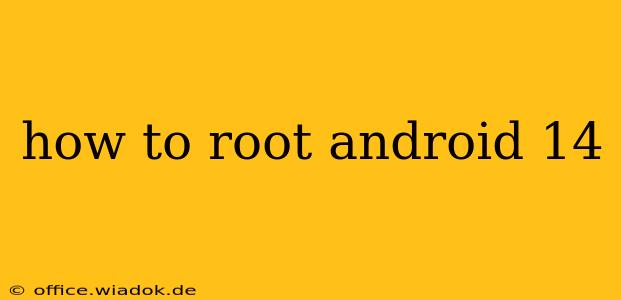Rooting your Android 14 device grants you unparalleled control over its operating system, allowing you to customize it extensively and access advanced features unavailable to standard users. However, it's crucial to understand that rooting voids your warranty and carries inherent risks, including potential bricking of your device if done incorrectly. This guide provides a detailed walkthrough, but proceed at your own risk. We are not responsible for any damage to your device.
Understanding Rooting and its Implications
Before diving into the process, it's vital to grasp what rooting entails and its potential consequences. Rooting essentially gives you superuser privileges, enabling you to modify system files, install custom ROMs, block ads, and optimize performance. However, improper rooting can lead to instability, security vulnerabilities, and even a completely unusable device.
Potential Risks:
- Voiding Warranty: Rooting almost always voids your device's warranty. Manufacturers generally won't cover repairs or replacements if you've rooted your phone.
- Bricking Your Device: Incorrectly following rooting instructions can "brick" your phone, rendering it completely non-functional.
- Security Vulnerabilities: A poorly rooted device might be more susceptible to malware and security breaches.
- Loss of Data: There's always a risk of data loss during the rooting process. Back up your important data before proceeding.
Prerequisites for Rooting Android 14
Successful rooting requires careful preparation. Here's a checklist of essentials:
- Back up your data: This is crucial! Back up everything important to your computer or cloud storage.
- Charge your device: Ensure your phone has a sufficient battery charge (at least 60%) to avoid interruption during the rooting process.
- Download necessary tools: Research and download the appropriate rooting tools specific to your Android 14 device model. Different devices require different methods. Popular tools often include Magisk or other device-specific rooting utilities. Always verify the legitimacy of the tool source to avoid malware.
- Enable USB Debugging: This setting allows your computer to communicate with your device. Find it in your phone's Developer Options (you might need to enable Developer Options first by repeatedly tapping the "Build Number" in the About Phone section).
- OEM Unlocking (if required): Some devices need OEM unlocking enabled in Developer Options before they can be rooted.
Steps Involved in Rooting Android 14 (General Outline)
The specific steps vary greatly depending on your device and chosen rooting method. There's no one-size-fits-all approach. However, a general outline includes:
- Unlocking your bootloader: This step often involves using specialized tools provided by your device manufacturer or the developer community. This is a critical step and can potentially brick your device if done incorrectly.
- Flashing a custom recovery: This is usually done using tools like Fastboot. A custom recovery (like TWRP) allows you to install the root files.
- Installing root files: This involves flashing the root package (e.g., Magisk) through your custom recovery.
- Verifying root access: Once complete, use a root checker app to confirm that you have successfully gained root access.
Important Note: The details for each of these steps will be significantly different for each device. You must find a reliable and reputable guide specifically for your device model and Android 14 version. Searching "[Your Device Model] Android 14 root" will yield relevant results, but carefully vet any tutorials you find.
Post-Rooting Considerations
After successfully rooting your Android 14 device, keep these points in mind:
- Regular updates: Rooting might interfere with OTA (Over-the-Air) updates. Research how to handle system updates after rooting to avoid issues.
- Security: Be mindful of the security implications. Install a reputable security app and keep your root access tools updated.
- Warranty: Remember that rooting voids your warranty.
Rooting Android 14 is a powerful but risky endeavor. Proceed cautiously and only if you fully understand the potential consequences. Always research thoroughly, prioritize reputable sources, and back up your data before attempting this process. If you're unsure, it's best to seek assistance from experienced Android users or avoid rooting altogether.