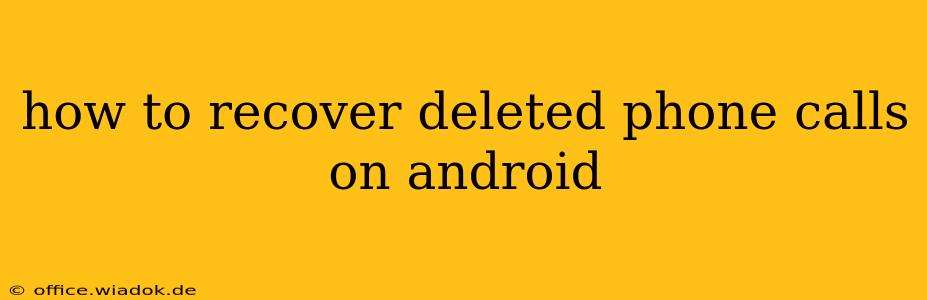Losing important phone call records can be frustrating, especially if those calls contained crucial information or served as evidence. Fortunately, there are several ways to recover deleted phone calls on your Android device, depending on whether you've backed up your data and the extent of the deletion. This guide will explore various methods, from simple checks to using data recovery software.
Understanding Android Call Log Deletion
Before diving into recovery methods, it's important to understand how Android handles deleted call logs. Deleting a call doesn't immediately erase it from your phone's memory. Instead, the space occupied by the call log entry is marked as available for overwriting. This means new data can replace the deleted information. The sooner you act after deletion, the higher your chances of successful recovery.
Methods to Recover Deleted Phone Calls
Here's a breakdown of methods you can try, progressing from the simplest to more advanced techniques:
1. Check Recent Calls and Trash/Recycle Bin
- Recent Calls: Sometimes, deleted calls might still be visible in the recent call logs. Check your phone's call log thoroughly. The visibility depends on your phone's settings and how recently the calls were deleted.
- Trash/Recycle Bin (Not Always Available): Some Android phone manufacturers might have implemented a trash or recycle bin feature for call logs, similar to the functionality found in email clients. Check your phone's dialer or settings to see if such a feature exists.
2. Check Third-Party Call Logging Apps
- If you used a call logging app: If you previously used a third-party call logging app (like a call recorder or a call history manager), check that app's logs. These apps often store call records independently of the system call log, potentially preserving deleted calls.
3. Utilize Cloud Backup Services
- Google Account Backup: If you've enabled automatic backups of your phone's data to your Google account, your call logs might be included in the backup. Restoring your phone to a previous backup point could recover your deleted calls. However, remember that backups aren't always instantaneous; there might be a delay between the last backup and the time of deletion.
4. Employing Data Recovery Software
- Download Reputable Software: Several data recovery applications are available for Android. Research carefully and choose a reputable software from a trusted source. Be wary of free options that might contain malware.
- Connect Your Phone to a Computer: Follow the software's instructions to connect your Android device to your computer and scan for recoverable files. The software will search for deleted data, including your call logs.
- Preview and Select: After scanning, preview the recovered call logs to ensure they are the ones you want to retrieve. Then, select the desired files for recovery.
Important Note: Data recovery software's effectiveness varies depending on factors like the phone's operating system, the time elapsed since deletion, and whether the deleted data has been overwritten.
5. Contact Your Mobile Carrier
- Carrier Records: As a last resort, contact your mobile carrier. They usually maintain detailed call records for billing purposes. They might be able to provide you with a copy of your call history, including deleted calls. This option depends on your carrier's policies and record retention duration.
Preventing Future Data Loss
- Regular Backups: The best way to protect against data loss is to regularly back up your Android device's data using a cloud service or a computer.
- Use Reliable Apps: Use reputable apps for call recording and management.
- Understand Your Phone's Settings: Familiarize yourself with your phone's settings and features related to call logs and data backup.
Conclusion
Recovering deleted phone calls on Android is possible, but the success rate depends on several factors. Starting with the simpler methods and progressing to more advanced techniques increases your chances of retrieving those important call records. Remember to act promptly after deletion to maximize your chances of success. Finally, establishing a regular backup routine offers the best protection against future data loss.