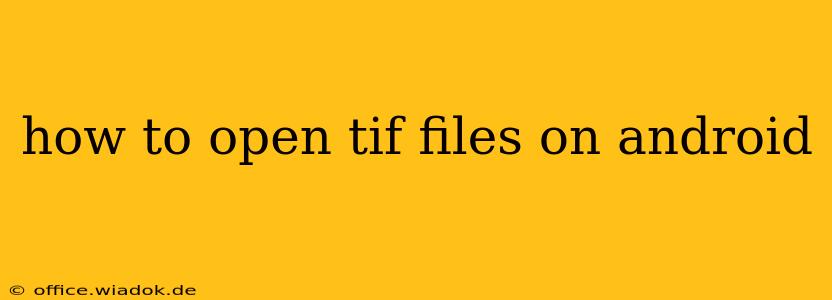Opening TIF (Tagged Image File Format) files on your Android device might seem tricky, but it's simpler than you think. TIF files, known for their high-quality image preservation, aren't always natively supported by Android's built-in image viewers. However, with the right apps, you can easily view and even edit these files on your phone or tablet. This guide will walk you through the best methods and apps to effortlessly handle your TIF files on Android.
Understanding TIF Files and Android Compatibility
TIF files, also known as TIFF files, are a widely used format for storing high-resolution images. Their ability to support lossless compression makes them a favorite among photographers and graphic designers. However, Android's default gallery apps often lack built-in support for this file type. This is why using a dedicated app is crucial.
Top Methods to Open TIF Files on Android
Here are the most reliable ways to open TIF files on your Android device:
1. Using Dedicated Image Viewer Apps
Several Android apps are specifically designed to handle a wide range of image formats, including TIF. These apps often offer features beyond simple viewing, such as zooming, rotating, and even basic editing capabilities. Some popular options include:
- Adobe Acrobat Reader: While primarily known for PDF handling, Adobe Acrobat Reader often supports TIF viewing. It's a reliable choice if you already have it installed.
- Google Photos: While not always guaranteed to open every TIF file flawlessly, Google Photos is a readily available option worth trying. It's often capable of handling many common TIF variations.
- QuickPic: A powerful and versatile photo gallery replacement, QuickPic is frequently praised for its ability to manage a broad spectrum of image formats, including TIF.
- XnView: This powerful image viewer and converter boasts wide format support, making it a suitable choice for viewing TIF files.
How to use these apps:
- Download and install the chosen app from the Google Play Store.
- Locate the TIF file on your Android device (usually in your downloads or internal storage).
- Open the app and navigate to the file's location.
- Tap the TIF file to open it.
2. Converting TIF Files to a More Compatible Format
If you encounter issues with viewing, consider converting your TIF file to a more widely supported format like JPEG or PNG before opening it in your standard image viewer. Numerous online converters or apps are available for this purpose. However, keep in mind that conversion may result in some loss of image quality if you choose a lossy compression format like JPEG.
Troubleshooting Common Issues
- File Corruption: If a TIF file won't open, it might be corrupted. Try downloading it again from the source if possible.
- App Compatibility: Ensure the app you're using is fully updated. Older versions may lack sufficient TIF support.
- Insufficient Memory: Ensure your device has enough free memory to process the TIF file, especially large ones.
Conclusion: Effortless TIF Viewing on Android
Opening TIF files on your Android phone or tablet doesn't require specialized technical expertise. By leveraging the readily available apps mentioned above, you can efficiently view and manage your high-resolution images. Remember to choose an app that suits your needs and device capabilities. Whether you need a simple viewer or a more advanced image management tool, the options are abundant and readily accessible.