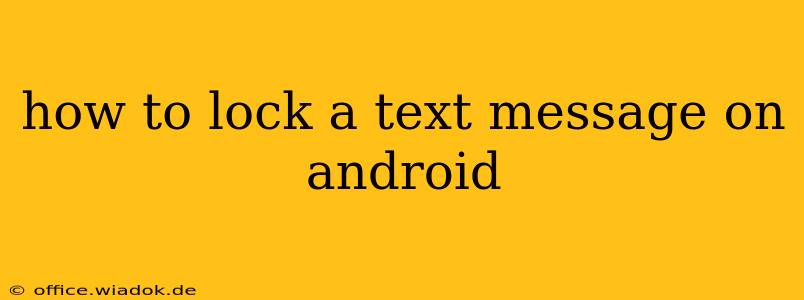In today's digital age, protecting your privacy is more important than ever. Your text messages often contain sensitive personal information, from banking details to private conversations. Knowing how to lock your text messages on Android is crucial for maintaining your security and peace of mind. This comprehensive guide explores various methods, from using built-in Android features to leveraging third-party apps, to ensure your messages remain confidential.
Understanding Your Android Version
Before diving into the methods, it's essential to understand that the approach to locking text messages varies slightly depending on your Android version and device manufacturer. Some manufacturers offer built-in features, while others require the use of third-party apps.
Method 1: Using a Secure Folder (Samsung and other manufacturers)
Several Android manufacturers, like Samsung, offer a "Secure Folder" feature. This dedicated space encrypts and protects sensitive apps and data, including text messages. If your device has this feature:
- Locate Secure Folder: This is typically found in the settings menu, sometimes under "Biometrics and security" or a similar category.
- Set up Secure Folder: You'll likely need to set up a PIN, password, or biometric authentication (fingerprint, face scan) to access the Secure Folder.
- Move your Messaging App: Once set up, you can usually move your default messaging app (e.g., Samsung Messages) into the Secure Folder. This means accessing the app and, therefore, your messages, requires authentication.
Note: Not all Android devices support this feature. Check your device's manual or settings menu to see if a Secure Folder is available.
Method 2: Utilizing App Lockers (Third-Party Apps)
If your device doesn't have a built-in secure folder, numerous third-party app locker applications are available on the Google Play Store. These apps allow you to lock individual apps, including your messaging app, using various authentication methods. When choosing an app locker:
- Research and select a reputable app: Read reviews carefully to ensure the app is trustworthy and has a strong security reputation. Look for apps with high ratings and positive user feedback.
- Install and configure: Download the app and follow the instructions to set up your preferred authentication method (PIN, pattern, password, biometric).
- Lock your messaging app: Add your messaging app to the list of protected apps within the locker app.
Important Consideration: Always download apps from official sources like the Google Play Store to minimize the risk of malware. Be cautious of apps that request excessive permissions.
Method 3: Encrypting Your Entire Device (Advanced Users)
For the most comprehensive security, you can encrypt your entire Android device. This protects all data on your phone, including your text messages, with strong encryption. This method is more technical:
- Access Device Encryption Settings: The location of these settings varies by device, but they're often found in the "Security" or "Privacy" section of your Android settings.
- Enable Encryption: Follow the on-screen instructions to enable device encryption. This process can take a considerable amount of time, depending on your device's storage capacity and processing power.
- Remember your encryption password/PIN: You'll need this password to decrypt your device and access your data in the future. Losing this will render your data inaccessible.
Caution: Device encryption is a significant step and should only be undertaken if you understand the implications. Incorrectly handling the encryption process could lead to data loss.
Choosing the Right Method for You
The best method for locking your text messages depends on your individual needs and technical comfort level. If your device offers a Secure Folder, that's often the simplest and most integrated solution. Otherwise, a reputable app locker provides a good balance of security and ease of use. Full device encryption offers the highest level of protection but is more complex and time-consuming.
By using one of these methods, you can significantly enhance the security of your text messages and protect your personal information on your Android device. Remember to always prioritize your online safety and choose the solution that best meets your privacy needs.