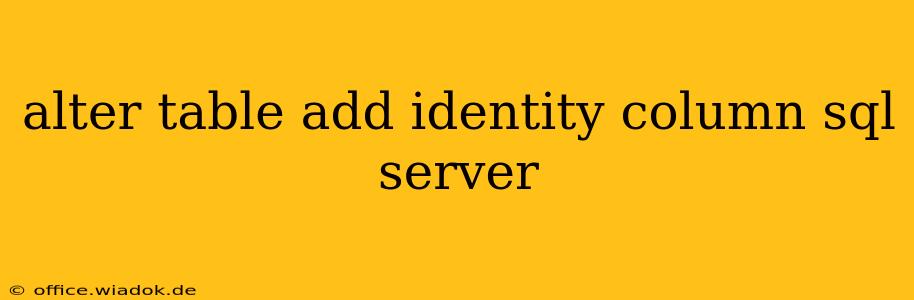Adding an identity column to an existing table in SQL Server is a common task, especially when you need to automatically generate unique primary keys or sequential numbers for new rows. This guide provides a step-by-step explanation of the process, including best practices and considerations for different scenarios.
Understanding Identity Columns in SQL Server
An identity column is a special type of column that automatically generates unique, sequential numbers for each new row inserted into a table. This eliminates the need for manual key generation, reducing the risk of duplicate values and simplifying data management. Key characteristics include:
- Automatic Number Generation: SQL Server automatically assigns the next available number when a new row is inserted.
- Uniqueness: Identity columns guarantee unique values within the table.
- Sequential Values: Numbers are typically generated sequentially, although this can be customized (e.g., with increments greater than 1).
- Primary Key Candidates: Identity columns are often used as primary keys, ensuring that each row has a unique identifier.
Adding an Identity Column Using ALTER TABLE
The primary method to add an identity column to an existing table is using the ALTER TABLE statement. Here's the basic syntax:
ALTER TABLE table_name
ADD column_name INT IDENTITY (seed, increment);
table_name: The name of the table you want to modify.column_name: The name of the new identity column.INT: The data type of the column (usuallyINTorBIGINT). ChooseBIGINTfor tables that anticipate a large number of rows.IDENTITY (seed, increment): This clause specifies the identity properties:seed: The starting value for the sequence (default is 1).increment: The step size between successive values (default is 1).
Example:
Let's say you have a table named Customers and want to add an identity column called CustomerID:
ALTER TABLE Customers
ADD CustomerID INT IDENTITY (1, 1);
This will add a new column named CustomerID to the Customers table. Each new row inserted into Customers will automatically receive a unique CustomerID starting from 1 and incrementing by 1.
Best Practices and Considerations
- Data Type Selection: Carefully choose the data type (
INTorBIGINT) based on the expected number of rows in your table.BIGINToffers a much larger range of values. - Primary Key Constraint: After adding the identity column, it's often a good practice to make it the primary key:
ALTER TABLE Customers
ADD CONSTRAINT PK_Customers PRIMARY KEY (CustomerID);
- Existing Data: If your table already contains data, the
seedvalue should be carefully selected to avoid conflicts with existing values. Consider using a value larger than any existing row identifier. - Performance Implications: Adding an identity column to a very large table might take some time. Consider performing this operation during off-peak hours.
- Transactions: It's advisable to wrap the
ALTER TABLEstatement within a transaction to ensure data consistency.
Troubleshooting Common Issues
- Error: Cannot alter table 'table_name' because it contains data. This usually happens when you attempt to add an identity column as a primary key to a table with data. You need to either choose a different column as the primary key or carefully manage existing data.
- Error: The identity property is not supported on this table. Check if the table already has an identity column.
Conclusion
Adding an identity column to an existing SQL Server table using ALTER TABLE is a straightforward process. By following these guidelines and best practices, you can efficiently manage unique identifiers for your data, improving database organization and integrity. Remember to always test your changes thoroughly before deploying them to a production environment.