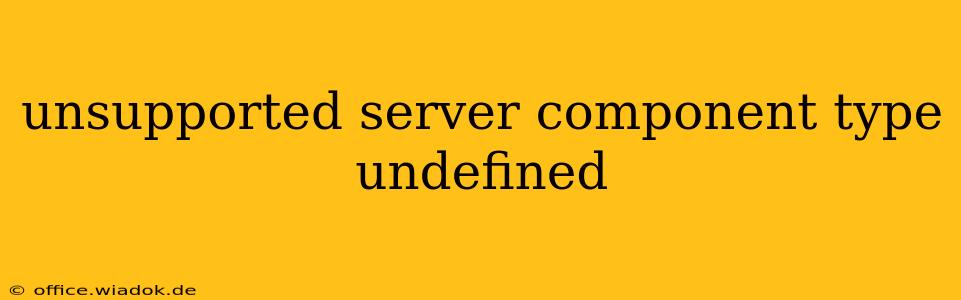The error "Unsupported server component type: undefined" is a frustrating one often encountered while developing React applications, particularly those using server components. This error typically signifies a mismatch or conflict between how your server components are defined and how they're being used within your application. Let's dive into the common causes and effective troubleshooting steps.
Understanding Server Components in React
Before tackling the solutions, a brief understanding of React Server Components is crucial. These components are rendered on the server, enhancing performance and security by minimizing client-side JavaScript execution. They offer significant benefits, but their specific implementation requires careful attention to detail. The error "Unsupported server component type: undefined" arises when React's server-side rendering process fails to recognize or correctly interpret a component's type.
Common Causes of the "Unsupported Server Component Type: Undefined" Error
This error message, while concise, masks several potential underlying problems. Here are the most frequent culprits:
1. Incorrect Import Statements:
- Problem: You might be importing a server component as if it were a client component, or vice versa. Server components need to be explicitly identified, and failure to do so can lead to this error.
- Solution: Double-check your import statements. Ensure that you're using the correct import path and that the component is correctly identified as a server component (using appropriate annotations or conventions, depending on your React version and setup). Pay close attention to the file extensions and any necessary configuration for server components in your build process.
2. Missing or Incorrect 'use client' Directive:
- Problem: If you are trying to use a client component within a server component, and you haven't marked the client component with
'use client', it can cause this error. The server can't render a client component directly. - Solution: Ensure that any client components used within server components are explicitly marked with the
'use client'directive at the top of their files. This tells React it's a client-side component and should be handled differently.
3. Type Mismatches and Data Handling:
- Problem: Inconsistencies between how data is passed to and from server components can trigger this error. For instance, attempting to pass data in an unsupported format or expecting data in a format the server component doesn't provide.
- Solution: Carefully examine the data flow between server and client components. Use appropriate data types and ensure data transformations are handled correctly before rendering. Check for any type errors in your data fetching or processing logic.
4. Build Process Issues:
- Problem: Problems in your build configuration (Webpack, Vite, etc.) can prevent React from correctly identifying and processing server components. Incorrect plugin configurations or missing dependencies are potential culprits.
- Solution: Review your build process configuration files. Verify that all necessary plugins and dependencies for handling server components are correctly installed and configured. Consult the documentation for your specific build tool and React version.
5. Conflicting Dependencies:
- Problem: Version mismatches or conflicts between your React version and other dependencies (especially those related to server-side rendering) can create unpredictable behavior, including this error.
- Solution: Carefully check your
package.jsonfile to ensure all dependencies are compatible with your React version and each other. Try updating or downgrading packages as needed. Consider using a package manager like npm or yarn with the lock file to ensure consistency.
Debugging Strategies
-
Console Logging: Strategically place
console.logstatements to inspect the component's type and the data being passed to it at various points in your code. -
Error Stack Trace: The error message itself might not be very informative, but the accompanying stack trace should pinpoint the problematic component and the line of code causing the issue.
-
Simplify: Create a minimal reproducible example to isolate the problematic code. Removing unnecessary components and logic can make it easier to identify the core cause of the error.
-
Check React Version: Ensure you're using a React version that supports server components.
Conclusion
The "Unsupported server component type: undefined" error often stems from a combination of factors related to how you're structuring and using server components in your React application. By systematically investigating the points discussed above and employing effective debugging techniques, you should be able to pinpoint the issue and resolve it successfully. Remember to consult the official React documentation for the most up-to-date information and best practices on server components.