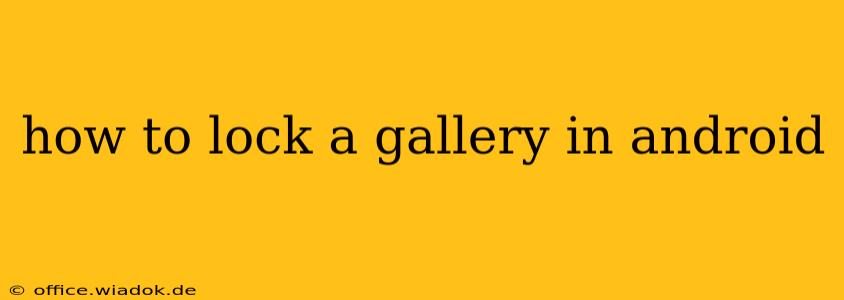Android devices offer a wealth of features, but built-in gallery locking isn't always standard. This leaves many users wondering how to best protect their personal photos and videos from prying eyes. Luckily, there are several effective methods to lock your gallery on Android, ranging from simple app-based solutions to more robust security measures. This guide explores the best options available, helping you choose the method that best suits your needs and technical skills.
Understanding Your Android Security Options
Before diving into specific apps and techniques, it's important to understand the different levels of security you can implement. Simple methods like password protection offer a basic layer of security, while more advanced solutions utilize fingerprint or facial recognition for enhanced privacy.
Factors to Consider When Choosing a Gallery Locker:
- Security Level: How secure do you need your gallery to be? A simple PIN is sufficient for some, while others might require biometric authentication.
- Ease of Use: Some apps are incredibly intuitive, while others have steeper learning curves. Choose an app that you'll actually use consistently.
- Features: Consider extra features like cloud backup, hiding files, or the ability to create separate vaults for different types of media.
- App Permissions: Always check the permissions requested by a gallery locker app before installation. Avoid apps that request excessive or unnecessary permissions.
Methods to Lock Your Gallery on Android
Here are the most common and effective ways to lock your photo gallery on your Android device:
1. Using Built-in Features (If Available)
Some Android manufacturers include built-in features to protect specific apps or folders. Check your phone's settings for options like "App Lock" or "Secure Folder." These features often allow you to lock individual apps, including your gallery app, with a PIN, pattern, or biometric authentication. The availability and functionality of this method vary significantly depending on your phone's manufacturer and Android version.
2. Utilizing Third-Party Gallery Locker Apps
If your device doesn't have a built-in app lock, many reliable third-party apps provide robust gallery locking functionality. These apps typically offer several security features, including:
- PIN or Pattern Lock: A simple and widely used method to restrict access.
- Biometric Authentication: Using your fingerprint or facial recognition for added security.
- Hidden Vault: The ability to conceal the app itself, making it harder to find.
Note: When choosing a third-party app, carefully review user reviews and ratings to ensure its reliability and security. Look for apps with positive feedback and a strong reputation for protecting user data.
3. Creating a Secure Folder and Moving Your Photos
A more manual approach involves creating a secure, hidden folder on your device and moving your private photos and videos into it. You can then use a file manager app to control access to this folder by setting password protection or other access restrictions. This method requires a bit more technical knowledge but offers a good level of privacy.
4. Encrypting Your Entire Device (Advanced Method)
For the ultimate level of security, you can encrypt your entire Android device. This means all data, including your gallery, will be encrypted and inaccessible without the correct decryption key (typically a PIN or password). While this is the most secure option, it also significantly slows down device performance. This method is generally only recommended for users who require maximum data protection.
Choosing the Right Method for You
The best method for locking your gallery depends on your specific needs and technical comfort level. If your device offers a built-in app lock, that’s the simplest and often most secure option. Otherwise, a reliable third-party gallery locker app provides a convenient alternative. For the most security-conscious users, device encryption remains the ultimate solution, although it does come with performance trade-offs. Remember to always prioritize security best practices and choose methods that offer a comfortable balance between ease of use and robust protection of your personal photos and videos.