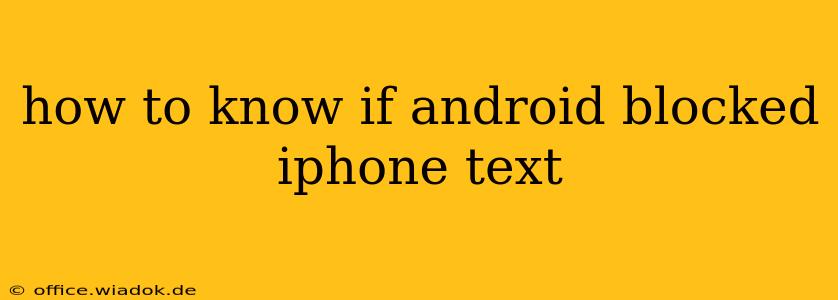It's frustrating when you're expecting a text and it's not arriving. One potential, though often overlooked, reason is that your Android device might have inadvertently blocked a text message from an iPhone. This isn't a common occurrence, but it can happen due to various settings and circumstances. This guide will explore how to determine if this is the case and how to troubleshoot the issue.
Understanding Potential Blocking Scenarios
Before diving into troubleshooting, let's clarify what we mean by "blocked." Your Android phone isn't likely actively blocking an iPhone number in the same way you might manually block a contact. The issue usually stems from:
-
Blocked Numbers List: Check your Android's built-in blocked numbers list. The process varies slightly depending on your phone's manufacturer and Android version but generally involves searching for "blocked numbers" in your phone's settings.
-
Filtering Apps: Third-party text message apps or filtering apps (spam blockers, etc.) might be aggressively filtering messages, mistakenly marking iPhone texts as spam or unwanted. Temporarily disabling these apps can help pinpoint if this is the problem.
-
Network Issues: While less likely to cause a complete block, network problems on either end (your Android or the iPhone user's carrier) can prevent messages from being delivered. Weak signals or temporary outages are the most common culprits here.
-
Incorrect Number Formatting: While rare, extremely unlikely character encoding or formatting issues (though rare in modern messaging) could lead to a message not being delivered correctly. This is less about blocking and more about a delivery failure.
How to Troubleshoot Missing iPhone Texts
Let's walk through the steps to investigate why you might not be receiving texts from iPhones:
1. Check the Blocked Numbers List:
As mentioned, locate the blocked numbers list in your Android settings. Carefully review this list to see if the iPhone number is accidentally present. If so, simply unblock the number.
2. Review Your Text Message App Settings:
Your default messaging app may have filtering or blocking features enabled. Examine the app's settings for anything related to spam, blocking, or unknown senders. Temporarily disabling these features can help determine if they're the cause.
3. Test with a Different Messaging App:
Install a different messaging app (like Google Messages or Textra) and try sending and receiving messages from the iPhone. If the issue is resolved, the problem is most likely within your original messaging app’s settings.
4. Check for Network Problems:
Confirm that both your Android and the iPhone user have a good cellular or Wi-Fi connection. If either has a weak signal or is experiencing an outage, this could be the cause of the non-delivery of messages.
5. Verify the iPhone User's End:
Ask the iPhone user to check their "Sent" folder to confirm the message was successfully sent. They can also check their carrier's message center settings. If they have any active blocks, that could be the problem.
6. Restart Your Device:
A simple restart of your Android phone can sometimes resolve temporary software glitches that might be interfering with message delivery.
7. Consider iMessage:
If the iPhone user frequently relies on iMessage, understand that iMessage primarily communicates between Apple devices. Messages sent via iMessage to an Android phone might appear as SMS/MMS messages, possibly affecting delivery or display.
When to Seek Further Assistance
If you've tried all the above troubleshooting steps and are still not receiving texts from iPhones, the issue could be more complex. Contact your mobile carrier's support team for further assistance. They can help diagnose any network-related problems or potential account-level issues. If the problem persists after contacting your carrier, you might consider seeking help from Android device support.
By systematically checking these points, you can effectively determine whether your Android device is inadvertently blocking iPhone texts and take the necessary steps to resolve the problem. Remember, the issue is rarely a deliberate block but rather an unintentional consequence of app settings or network conditions.