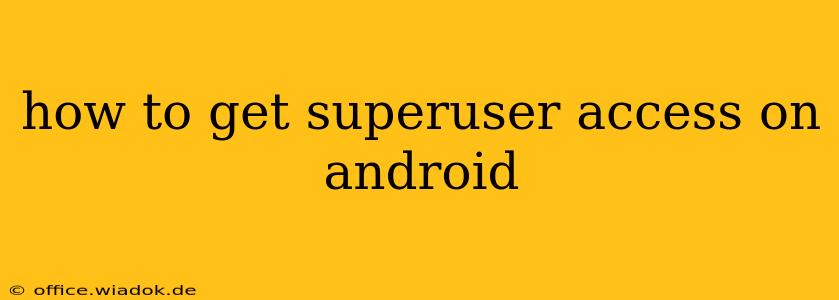Gaining superuser access, often called rooting, on your Android device unlocks advanced functionalities and control over your system. However, it's crucial to understand the implications before proceeding, as rooting voids your warranty and can potentially brick your device if done incorrectly. This guide provides a detailed overview of the process, risks, and necessary precautions.
Understanding Root Access and its Implications
Root access grants you complete control over your Android operating system. This means you can access and modify system files, install custom ROMs, block ads system-wide, and utilize apps requiring root privileges. However, this increased control comes with significant risks:
- Voiding your warranty: Rooting typically voids the manufacturer's warranty, meaning you'll be responsible for any repairs or replacements.
- Bricking your device: Incorrectly rooting your device can lead to a "bricked" phone—a device that's essentially unusable.
- Security vulnerabilities: Rooting can potentially expose your device to malware and security threats if not handled carefully.
- Loss of data: The rooting process can sometimes lead to data loss, so always back up your important files before proceeding.
Methods for Obtaining Root Access
The method for rooting your Android device varies depending on the device's manufacturer, model, and Android version. There's no one-size-fits-all solution. Generic methods often involve using specialized software and following specific instructions, which can be found on dedicated rooting forums and websites. Proceed with extreme caution and only use reputable sources.
Popular Rooting Tools and Methods (General Overview - Consult Device-Specific Guides):
- Magisk: Magisk is a popular and relatively safe rooting method that allows for a more seamless integration with the Android system. It often provides root access without modifying the system partition, making it less detectable and offering a cleaner root experience.
- SuperSU: SuperSU (now largely superseded by Magisk) was a widely used rooting app that managed superuser permissions. While still available, it's less commonly recommended due to Magisk's advancements.
- KingRoot/KingoRoot: These tools offer a relatively simple rooting process, but they are often associated with potential security risks and less reliable results. Use these with caution, only as a last resort, and from official sources.
- One-Click Root Tools: Several "one-click" root tools exist, but they often lack transparency and can be less safe than more manual methods. Research carefully and choose wisely.
Crucially: Always search for "[Your Device Model] root" to find specific and up-to-date instructions. Relying on generic instructions can lead to bricking your device.
Before You Begin: Essential Preparations
- Back up your data: This is absolutely crucial. Back up everything—contacts, photos, videos, apps, and any other important files—to a cloud service or computer.
- Charge your device: Rooting can be a power-intensive process. Ensure your device has a sufficient battery charge to prevent interruptions.
- Enable USB debugging: This allows your computer to communicate with your Android device during the rooting process. The location of this setting varies slightly depending on the Android version. Check your device's settings.
- Download necessary tools and drivers: You'll need the appropriate rooting tools and drivers for your specific device and operating system. Download these from trusted sources only.
- Understand the risks: Review the implications of rooting outlined above. Rooting is not recommended for inexperienced users.
After Rooting: Important Considerations
- Install a custom recovery: Consider installing a custom recovery (like TWRP or ClockworkMod) after rooting. This allows you to perform advanced tasks, such as installing custom ROMs and backups.
- Install a root manager app: A root manager app (like Magisk Manager) helps manage root access and permissions for different apps.
- Regular security checks: Regularly scan your device for malware and vulnerabilities after rooting to mitigate security risks.
Disclaimer: Rooting your Android device carries significant risks. This guide provides general information only. The author is not responsible for any damage or loss resulting from attempting to root your device. Proceed at your own risk. Always consult reputable sources and follow device-specific instructions carefully.