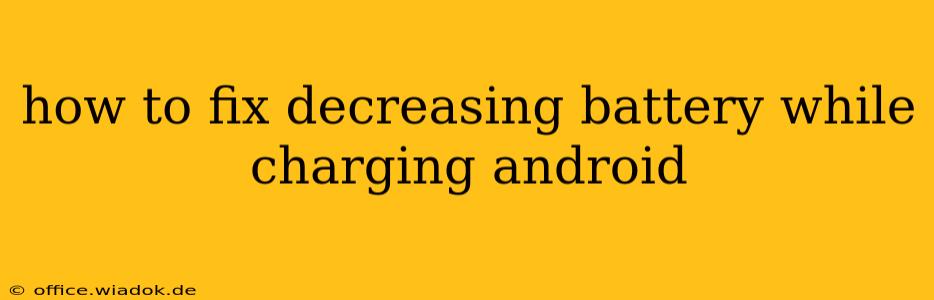Experiencing a frustrating drop in battery percentage while your Android device is plugged in? You're not alone. This perplexing issue, where your phone's battery level decreases instead of increasing during charging, can stem from several sources. Let's dive into the common causes and effective solutions.
Understanding the Problem: Why is My Battery Draining While Charging?
Before jumping into fixes, understanding the root cause is crucial. A decreasing battery percentage during charging isn't necessarily a hardware failure; it's often a software glitch or a problem with the charging setup. Here are the primary culprits:
1. Faulty Charging Cable or Adapter:
This is the most common and often easiest problem to address. A damaged charging cable or a malfunctioning power adapter can prevent proper power transfer, leading to inconsistent or even reverse charging. Try a different cable and adapter; if the problem resolves, you've identified the culprit.
2. Software Glitches:
Software bugs within the Android operating system or specific apps can interfere with the charging process. These glitches can cause inaccurate battery readings or prevent the device from correctly utilizing incoming power.
3. Overheating:
Excessive heat can significantly impact battery performance. If your phone gets extremely hot while charging, it may trigger protective mechanisms that reduce charging speed or even temporarily halt it, potentially showing a decrease in battery percentage.
4. Battery Degradation:
Older batteries naturally degrade over time, losing their capacity to hold a charge. If your phone is several years old, this could be contributing to the problem, especially if you notice consistently shorter battery life even when charging properly.
5. Charging Port Issues:
Dust, debris, or damage to the charging port can obstruct proper connection and impede charging. A loose connection can lead to intermittent charging and inaccurate battery readings.
6. Background Apps:
Resource-intensive apps running in the background while charging can consume more power than the charger supplies, leading to a net decrease in battery percentage.
Troubleshooting Steps: How to Fix the Issue
Now that we've explored the potential causes, let's outline the steps to diagnose and resolve the problem:
1. Check Your Charging Equipment:
- Inspect the cable: Look for any visible damage, such as fraying, kinks, or bent connectors.
- Test with different accessories: Use a different, known-good USB cable and wall adapter. Try charging from a different power outlet as well.
- Consider a different charging method: If possible, try wireless charging to rule out issues with the charging port.
2. Restart Your Phone:
A simple restart can often resolve temporary software glitches interfering with charging.
3. Clean the Charging Port:
Gently remove any debris from the charging port using a compressed air canister or a soft-bristled brush. Avoid using sharp objects that could damage the port.
4. Update Your Software:
Ensure your Android operating system is up-to-date. Software updates often include bug fixes that address charging-related issues.
5. Close Background Apps:
Force-stop or close any apps running in the background that are known to consume significant battery power.
6. Optimize Battery Usage:
Review your battery usage settings and adjust them to minimize power consumption from individual apps and system processes. Consider enabling battery-saving mode.
7. Check for Overheating:
If your phone gets excessively hot while charging, allow it to cool down before continuing. Avoid charging in direct sunlight or in enclosed spaces.
8. Consider Battery Replacement:
If your phone is several years old and you've tried all the above steps, battery degradation may be the culprit. A battery replacement might be necessary. Consult a professional or your phone's manufacturer for assistance.
When to Seek Professional Help:
If the problem persists after trying these troubleshooting steps, it's advisable to consult a professional technician or contact your phone's manufacturer. There might be a more serious hardware issue that requires specialized attention.
By following these steps, you'll be well-equipped to diagnose and fix the frustrating issue of a decreasing battery while charging your Android phone. Remember, a little troubleshooting can go a long way in restoring your device's charging efficiency.