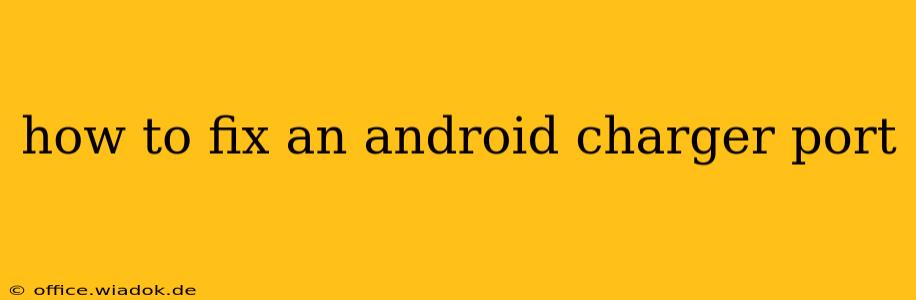Is your Android phone refusing to charge? A faulty charging port is a common culprit. Before you panic and rush to a repair shop, let's explore how to troubleshoot and potentially fix this frustrating problem yourself. This guide covers everything from simple fixes to more advanced repairs, helping you determine the best course of action.
Diagnosing the Problem: Is It Really the Charging Port?
Before diving into repairs, it's crucial to rule out other potential issues. A charging problem isn't always about the port itself. Let's troubleshoot first:
-
Try a different charger and cable: The most common cause is a faulty charger or cable. Test with multiple known-good USB-C chargers (or Micro-USB, depending on your phone) and cables. A damaged cable can cause intermittent charging or no charging at all. Look closely at the cable connectors for any bending, fraying, or damage.
-
Check the charging port for debris: Use a compressed air canister to gently blow out any dust, lint, or debris lodged in the port. Avoid using sharp objects like toothpicks or needles, as you could damage the delicate internal components.
-
Inspect the port for physical damage: Examine the port closely for any bent pins, broken connectors, or other physical damage. Even minor damage can disrupt charging.
-
Restart your phone: A simple restart can sometimes resolve temporary software glitches affecting charging.
-
Check your phone's settings: Ensure that your phone isn't in power-saving mode, which might limit charging speed or prevent fast charging.
Simple Fixes for a Malfunctioning Android Charger Port
If the problem isn't with your charger or cable, these steps might resolve the issue:
-
Clean the charging port thoroughly: If compressed air didn't completely remove debris, use a soft-bristled brush (like an old toothbrush) and isopropyl alcohol (70% concentration) to gently clean the port. Apply the alcohol sparingly with a cotton swab, ensuring it's completely dry before plugging in the charger.
-
Try a different USB port (if applicable): If you're charging your phone via a computer, try a different USB port on the computer. Some USB ports may deliver insufficient power.
-
Ensure proper alignment: Make sure the charging cable is correctly aligned with the port. Sometimes, a slightly misaligned cable won't make a good connection.
Advanced Repair Options (Proceed with Caution!)
If simple fixes fail, you may need to consider more advanced repair options. This is where caution is paramount. Repairing the charging port involves soldering and potentially replacing components – skills requiring experience and the right tools. Improper repair can permanently damage your phone.
-
Professional repair: The safest and most reliable option is to take your phone to a reputable repair shop. Professionals have the expertise and tools to diagnose and repair the problem effectively.
-
DIY repair (only if experienced): If you're comfortable with electronics repair and have the necessary tools (soldering iron, multimeter, etc.), you can attempt a DIY repair. Numerous online tutorials and guides are available, but proceed with extreme caution. Incorrect repair can lead to further damage, rendering your phone unusable.
Preventing Future Charging Port Problems
Preventing issues is always better than fixing them. Follow these tips:
-
Avoid bending or stressing the charging cable: Handle your charging cable gently. Avoid excessively bending or twisting it, as this can damage the internal wiring.
-
Keep the charging port clean: Regularly clean the port with compressed air to prevent debris buildup.
-
Use high-quality chargers and cables: Invest in reputable chargers and cables that meet your phone's specifications. Cheap, low-quality accessories can easily damage your phone's charging port.
By following these steps, you'll be well-equipped to troubleshoot and potentially fix your Android phone's charging port issues. Remember to always prioritize safety and consider professional help if you're unsure about performing any repairs yourself.