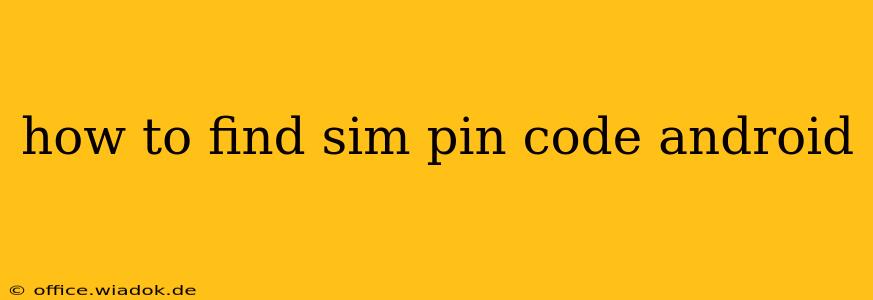Losing your SIM PIN can be incredibly frustrating, leaving you unable to access your mobile network. Fortunately, retrieving it isn't as difficult as you might think. This guide will walk you through several methods to find or reset your SIM PIN on your Android device, ensuring you're back online in no time.
Understanding SIM PINs and PUK Codes
Before we dive into the solutions, let's clarify the difference between a SIM PIN and a PUK code.
-
SIM PIN (Personal Identification Number): This four-to-eight-digit code protects your SIM card from unauthorized use. You're prompted to enter it when you turn on your phone or after restarting it. Entering the wrong PIN multiple times will lock your SIM.
-
PUK (PIN Unblocking Key): This is an eight-digit code used to unlock your SIM card after you've entered the wrong PIN too many times. It's crucial to know this code as it's your only way to regain access to your SIM.
Methods to Find Your SIM PIN on Android
Unfortunately, there's no direct way to view your SIM PIN directly on your Android device. Android's security measures prevent this information from being readily accessible to prevent unauthorized access. However, you can find it through these methods:
1. Check Your SIM Card Packaging or Documentation
The most straightforward method is to check the original packaging your SIM card came in. Many carriers include the PIN printed on the packaging or within accompanying documentation. This is the most reliable source if you still have it.
2. Contact Your Mobile Carrier
If you can't locate the PIN on the packaging, contacting your mobile carrier is your next best step. They have access to your account information and can provide you with your SIM PIN. Be prepared to verify your identity to ensure account security.
3. Review Your Account Information (Online or App)
Some mobile carriers allow you to view your SIM PIN through your online account or mobile app. Log in to your account and look for settings related to your SIM card or security. The PIN might be listed there, although it’s not always readily available.
What to Do if You've Forgotten Your PIN and Locked Your SIM
If you've entered the wrong SIM PIN repeatedly and it's now locked, don't panic. You'll need your PUK code.
-
Locate your PUK code: Similar to your SIM PIN, you may find your PUK code on your SIM card packaging or in the accompanying documentation.
-
Contact your mobile carrier: If you can't locate your PUK code, contact your mobile carrier. They will provide you with the code after verification.
-
Unlock your SIM with the PUK code: Once you have your PUK code, your phone will prompt you to enter it. Follow the on-screen instructions to unlock your SIM card. Be aware that you usually have a limited number of attempts to enter the PUK code correctly, so double-check its accuracy.
Preventing Future PIN Issues
-
Write it down: Keep a record of your SIM PIN and PUK code in a safe and secure place.
-
Use a password manager: Consider using a password manager to store your sensitive information securely.
-
Set a strong PIN: Choose a PIN that is easy to remember for you but difficult for others to guess.
By following these steps, you can confidently manage your SIM PIN and regain access to your mobile network should you ever forget it. Remember, protecting your SIM card and its associated information is crucial for your mobile security.