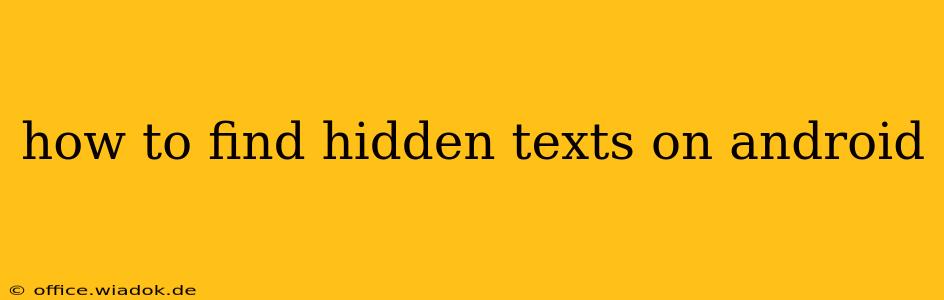Discovering hidden text messages on an Android device can be crucial for various reasons, from parental monitoring to investigating suspicious activity. This comprehensive guide will explore different methods for uncovering hidden text messages, offering insights into both readily available tools and more advanced techniques. We'll delve into the intricacies of different Android versions and app behaviors to ensure you have a thorough understanding of this complex issue.
Understanding Where Hidden Texts Might Be
Before jumping into specific techniques, it's essential to understand where hidden messages might be located. Hidden texts aren't magically invisible; they are simply concealed using various methods. These methods include:
- Hidden Apps: Messages might reside within apps disguised as calculators, games, or other innocuous programs. These apps often require a specific code or gesture to reveal their true functionality.
- Deleted Messages: Though deleted, messages may not be entirely gone. Data recovery software might retrieve them.
- Third-Party Messaging Apps: Messages sent through apps like Telegram, Signal, or WhatsApp might not appear in the standard messaging app.
- Cloud Storage: Backups to cloud services like Google Drive or other cloud storage platforms can contain deleted messages.
Methods for Finding Hidden Texts on Android
Finding hidden texts requires a multi-pronged approach. Here are some effective methods:
1. Check for Hidden or Disguised Apps
Many hidden messaging apps cleverly mask their true nature. Carefully examine your app drawer for suspiciously named apps or apps with unusual icons. Look for calculators, games, or other seemingly benign applications that might have hidden functionalities. Consider using a third-party app scanner (use caution and only from reputable sources) to identify potentially suspicious applications.
2. Explore Recent Apps and Notifications
Hidden apps might leave subtle traces in the recent apps menu or notification panel. Regularly check these areas to see if any unfamiliar or unusually active apps appear.
3. Look for Third-Party Messaging Apps
Beyond the standard messaging application, check if any other messaging platforms are installed. Review apps such as WhatsApp, Telegram, Signal, and others, as they offer secure and private communication options which might be used to hide messages.
4. Examine Cloud Storage Backups
Accessing cloud backups (if enabled) can reveal deleted messages or messages not visible on the device itself. This method often requires access to the user's account credentials. Remember, accessing someone's cloud storage without permission is illegal.
5. Utilizing Data Recovery Software (with caution)
Data recovery software can potentially retrieve deleted text messages. This requires rooting the device or using a computer-based solution. However, the effectiveness of data recovery varies greatly depending on the phone model and how long ago the messages were deleted. Using unreliable data recovery software can cause more harm than good, possibly damaging your device. Proceed with extreme caution and ensure you're using a reputable source.
6. Parental Control Apps (for Parental Monitoring)
For parental monitoring purposes, many legitimate parental control apps provide features to monitor text messages and other activities on a child's Android device. These apps usually require installation with permission and are designed to enhance safety and well-being.
Legal and Ethical Considerations
It's crucial to understand the legal and ethical implications before attempting to find hidden text messages on someone else's device. Accessing someone's phone without their knowledge or consent is a violation of privacy and could have legal repercussions. Always respect individual privacy rights and ensure you are acting within the bounds of the law.
Disclaimer:
This guide provides information for educational purposes only. The author and publisher assume no responsibility for any misuse of the information provided. Always act ethically and legally when accessing any digital data.