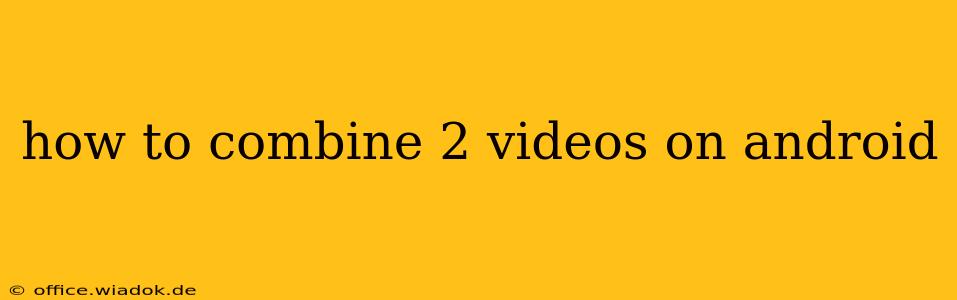Combining videos on your Android device is easier than you might think. Whether you're a seasoned video editor or a complete beginner, this guide will walk you through several methods, catering to different skill levels and needs. We'll cover everything from simple merging to more advanced editing techniques.
Choosing the Right Method: Factors to Consider
Before diving into the specifics, let's consider what factors influence the best approach for combining your videos:
- Complexity of editing: Do you simply need to join two videos end-to-end, or do you require transitions, trimming, or other edits?
- Desired output quality: Do you need high-resolution output, or is a slightly lower quality acceptable?
- App availability: Consider the apps already installed on your device or the ones you're willing to download. Some apps offer more features than others.
- Ease of use: Prioritize apps that have intuitive interfaces, especially if you're not experienced with video editing.
Method 1: Using Built-In Gallery Apps (Simple Merging)
Some Android devices, particularly those with newer versions of Android, offer built-in gallery apps with basic video editing capabilities. These typically allow you to simply combine videos sequentially. This is the easiest method, ideal for simple merging tasks.
- Steps: Open your gallery app, locate the videos you want to combine, and look for an option like "Edit," "Merge," or a similar function. The exact steps will vary depending on your device's manufacturer and Android version.
Method 2: Leveraging Powerful Video Editing Apps (Advanced Editing)
For more advanced video editing, including adding transitions, trimming clips, adjusting audio, and applying filters, dedicated video editing apps are the way to go. Several free and paid options exist on the Google Play Store. Popular choices include:
- InShot: This app offers a user-friendly interface and a wide range of editing features, including merging, trimming, adding text, and applying filters.
- CapCut: Developed by ByteDance (the creators of TikTok), CapCut is a powerful and versatile video editor with many advanced features. It’s known for its intuitive interface and impressive effects.
- KineMaster: This app provides comprehensive professional-level editing tools, suitable for creating high-quality videos. While it has a free version, the full functionality is unlocked with a paid subscription.
- PowerDirector: Another robust option with a range of professional features, PowerDirector is a great choice for users who need advanced editing capabilities.
Using these apps generally involves:
- Importing videos: Select the videos you want to merge from your device's storage.
- Arranging clips: Organize the videos in the desired order on the timeline.
- Adding transitions (optional): Choose from various transitions to smoothly connect the videos.
- Trimming clips (optional): Remove unwanted portions from the beginning or end of each video.
- Exporting the combined video: Choose the desired resolution and quality settings before exporting your finished video.
Method 3: Using Cloud-Based Video Editors (Collaboration & Access)
For added convenience and collaborative opportunities, consider cloud-based video editors. These allow you to access and edit your videos from any device with an internet connection.
While specific features and interfaces differ significantly between cloud-based editors, the general workflow often parallels the steps outlined for dedicated mobile apps. Remember to consider storage limitations and internet speed when using cloud-based services.
Troubleshooting Tips
- Insufficient storage: Make sure you have enough free space on your device to accommodate the combined video. Large videos require considerable storage.
- App compatibility: Ensure the chosen app is compatible with your Android version and device.
- File formats: Some apps may have limitations regarding supported video file formats. If encountering issues, try converting your videos to a common format like MP4 before combining them.
- Exporting errors: If you experience errors during the export process, try reducing the video resolution or quality settings.
This comprehensive guide equips you with various methods to combine videos on your Android device. Select the method best suited to your skills and needs, and enjoy the process of creating your own combined videos. Remember to experiment with different apps and techniques to find your preferred workflow.