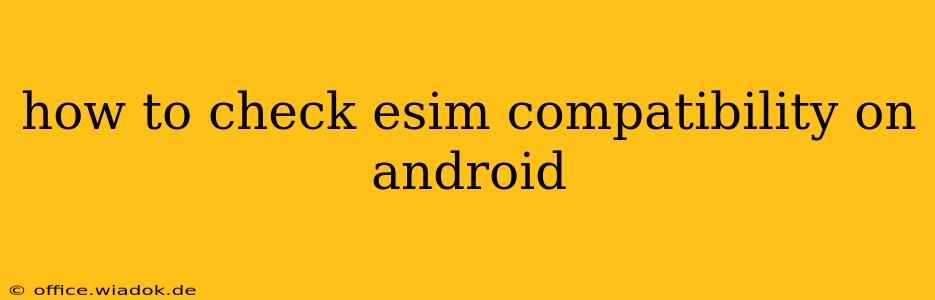eSIMs (embedded SIMs) are revolutionizing the way we connect to mobile networks, offering flexibility and convenience. But before you dive into the world of eSIMs, it's crucial to ensure your Android device is compatible. This comprehensive guide will walk you through the process of checking eSIM compatibility on your Android phone.
Understanding eSIM Compatibility
eSIM compatibility isn't just a simple yes or no answer. Several factors determine whether your Android phone can support an eSIM:
-
Device Manufacturer and Model: Not all Android phones are created equal. Some manufacturers embrace eSIM technology more readily than others. Even within the same manufacturer's lineup, older models might lack eSIM capabilities. Always check your phone's specifications.
-
Carrier Support: Even if your phone is eSIM-capable, your mobile carrier must also support eSIM activation. Check your carrier's website or contact customer support to verify eSIM availability on your plan.
-
Android Version: While newer Android versions generally have better eSIM support, the Android version itself isn't the sole determinant. The device's hardware and carrier's software integration play significant roles.
-
Region/Country: eSIM availability can vary significantly depending on your geographic location. What works in one country might not be supported in another.
Methods to Check eSIM Compatibility
There are several ways to verify if your Android device supports eSIMs:
1. Check Your Phone's Specifications:
The most straightforward method is to consult your phone's specifications. You can usually find this information:
-
On the manufacturer's website: Search for your phone model and look for the specifications sheet. Keywords like "eSIM," "embedded SIM," or "dual SIM" should indicate eSIM support.
-
In your phone's settings: Some manufacturers include this information directly within the phone's settings menu. Look under "About Phone," "Network," or "SIM Cards."
2. Check with Your Mobile Carrier:
Your mobile carrier is the ultimate authority on whether your device and plan support eSIMs. Contact your carrier's customer service or visit their website to inquire. They can provide definitive information regarding compatibility and eSIM activation procedures.
3. Use a Third-Party eSIM App (Proceed with Caution):
Several third-party apps claim to check eSIM compatibility. However, exercise caution when using these apps. Ensure the app is reputable and from a trusted source to avoid malware or privacy issues. The information provided by these apps shouldn't replace verification from your manufacturer or carrier.
What to Do If Your Phone Doesn't Support eSIM
If your current Android phone doesn't support eSIM, don't despair! Many newer Android models incorporate this technology. When considering a phone upgrade, prioritize models explicitly advertised as eSIM-compatible. Always cross-reference with your mobile carrier's eSIM support list before making a purchase.
Conclusion
Checking eSIM compatibility on your Android device requires a multi-pronged approach. Consulting your phone's specifications, contacting your carrier, and verifying through potentially reputable third-party apps will provide a complete picture. Remember to prioritize information directly from the device manufacturer and your mobile carrier for the most accurate and reliable results. This ensures a smooth transition to the convenience and flexibility of eSIM technology.