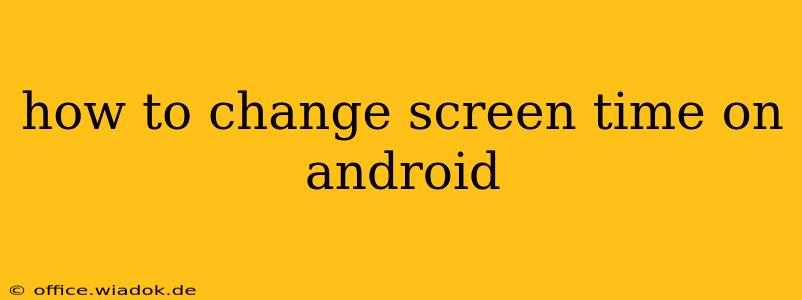Are you spending too much time glued to your Android device? Do you want to regain control over your digital habits and improve your overall wellbeing? This guide provides a comprehensive walkthrough on how to effectively manage your screen time on Android, offering various methods to suit your needs and preferences.
Understanding Android's Digital Wellbeing Features
Android's built-in Digital Wellbeing tools provide powerful features to monitor and manage your screen time. These tools offer insights into your usage patterns and allow you to set limits on app usage, schedule downtime, and even create custom dashboards to track your progress.
Accessing Digital Wellbeing Settings
The process of accessing Digital Wellbeing settings may slightly vary depending on your Android version and device manufacturer. However, the general steps are similar:
- Open Settings: Locate and tap the "Settings" app icon on your home screen or app drawer.
- Find Digital Wellbeing: Search for "Digital Wellbeing," "Digital Wellbeing & Parental Controls," or a similar option within the settings menu. The exact wording may differ slightly.
- Explore the Features: Once you've accessed Digital Wellbeing, you'll find a range of tools to manage your screen time, including app timers, focus mode, bedtime mode, and usage dashboards.
Setting App Timers to Limit Usage
One of the most effective ways to manage screen time is by setting timers for individual apps. This prevents you from mindlessly spending hours on specific apps.
- Open the App Timer Feature: Within the Digital Wellbeing settings, locate the "App Timers" or similar option.
- Select Apps: Choose the apps you want to limit. You can select multiple apps simultaneously.
- Set Time Limits: Set a daily time limit for each selected app. Android will notify you when you're approaching and exceeding your set limits.
Utilizing Focus Mode for Undistracted Productivity
Focus Mode allows you to temporarily disable distracting apps during focused work sessions or other activities requiring your full attention.
- Activate Focus Mode: Locate the "Focus Mode" or similar option within Digital Wellbeing.
- Select Apps to Disable: Choose the apps you want to temporarily disable.
- Schedule or Activate Manually: You can schedule Focus Mode for specific times or activate it manually whenever needed.
Leveraging Bedtime Mode for a Better Night's Sleep
Bedtime Mode helps you establish a healthy sleep schedule by reducing screen distractions and promoting better sleep hygiene.
- Configure Bedtime Mode: Locate the "Bedtime Mode" or similar option in Digital Wellbeing.
- Set a Schedule: Define your bedtime and wake-up times.
- Customize Settings: You can customize the settings to dim your screen, turn on Do Not Disturb, and even set a calming bedtime routine.
Utilizing Third-Party Apps for Enhanced Screen Time Management
While Android's built-in features are comprehensive, several third-party apps offer enhanced screen time management capabilities. These apps often provide additional features such as detailed usage reports, customizability, and more stringent control over app usage. Research and choose a reputable app that meets your specific needs. Remember to check app permissions before installation.
Creating a Sustainable Screen Time Routine
Managing screen time isn't just about setting limits; it's about building a sustainable and healthy relationship with your device. Consider these tips:
- Be Mindful of Your Usage: Regularly review your usage data to understand your patterns and identify areas for improvement.
- Set Realistic Goals: Start with small, achievable goals and gradually increase the difficulty as you build better habits.
- Find Alternative Activities: Engage in activities that don't involve screens, such as reading, exercising, or spending time with loved ones.
- Be Patient and Persistent: Changing habits takes time and effort. Don't get discouraged if you slip up; just get back on track.
By utilizing Android's built-in tools and incorporating these strategies, you can effectively manage your screen time, improve your digital wellbeing, and regain control of your digital life. Remember, the key is to find a balance that works for you and supports a healthier lifestyle.