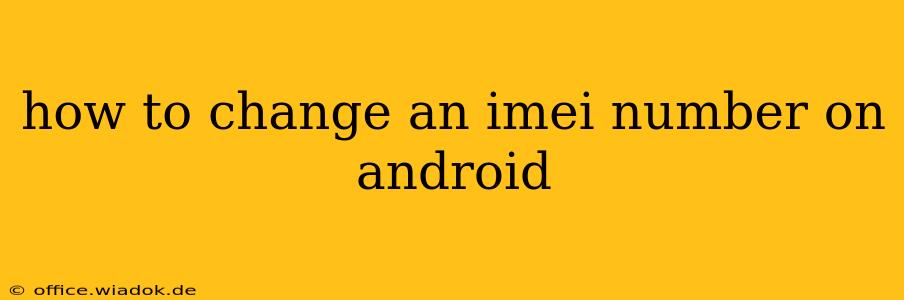Changing your Android device's IMEI number is a complex process with significant implications. It's crucial to understand that legitimate methods for changing your IMEI number are extremely limited and generally not available to the average user. Attempts to modify the IMEI without proper authorization can lead to serious consequences, including legal repercussions and rendering your device unusable.
This guide will explore the nuances of IMEI numbers, why you might want to change it (and why you probably shouldn't), and the very limited scenarios where a legitimate change might be possible.
Understanding IMEI Numbers
The International Mobile Equipment Identity (IMEI) is a unique 15-digit number that identifies your specific Android device. It's like a fingerprint for your phone, crucial for network registration, tracking stolen devices, and various other mobile network operations. The IMEI is typically stored in your device's hardware and software.
Why You Might Think You Need to Change Your IMEI
Several reasons might lead someone to consider changing their IMEI. However, it's important to understand the implications before attempting any such modification:
-
Network Issues: Some users believe changing their IMEI can resolve network connectivity problems. This is generally incorrect. Network issues stem from various factors like SIM card problems, network outages, or device software glitches, and changing the IMEI won't solve these.
-
Blacklisted Devices: If your device is blacklisted by a carrier (e.g., due to non-payment or theft), changing the IMEI won't magically remove the blacklist. This is a severe breach of contract and could lead to further legal issues.
-
Software Glitches: Rarely, software problems might affect IMEI display, but changing the IMEI is not the solution. Factory resetting your phone or seeking professional help is the recommended approach.
-
Custom ROMs or Rooting: While some advanced users may explore rooting or installing custom ROMs, altering the IMEI directly through these methods is risky and often ineffective. It can cause permanent damage to your device.
The Legitimate (and Extremely Rare) Scenarios for IMEI Change
In extremely limited cases, a legitimate IMEI change might be possible:
-
Device Repair or Replacement: If your device is officially repaired or replaced by the manufacturer or authorized service center, they might change the IMEI number in their system, but this is a controlled process and not something you initiate yourself.
-
Carrier-Specific Issues (Extremely Rare): In very rare circumstances, a carrier might officially change an IMEI if a serious network-related problem is identified, but this is highly unlikely and only happens under very specific and controlled conditions.
The Dangers of Illegally Changing Your IMEI
Attempting to change your IMEI number through unauthorized methods, such as using third-party apps or unofficial software, carries significant risks:
-
Device Brick: Your device may become unusable (bricked). This means you'll likely need to replace your phone.
-
Legal Issues: Altering your IMEI is illegal in many jurisdictions and can lead to serious penalties. You could face fines or even criminal charges.
-
Security Risks: Using unofficial software to change your IMEI can expose your device to malware and other security threats.
-
Voiding Warranty: Any attempt to modify the IMEI will likely void any warranty your device has.
Conclusion
Changing your IMEI number on Android is generally not possible through legitimate means and carries significant risks. Instead of attempting such modifications, focus on troubleshooting actual issues through appropriate channels like contacting your carrier or seeking professional help for device repairs. Remember, a fraudulent IMEI change is almost always more trouble than it's worth. Always prioritize legal and safe practices to maintain the functionality and security of your Android device.