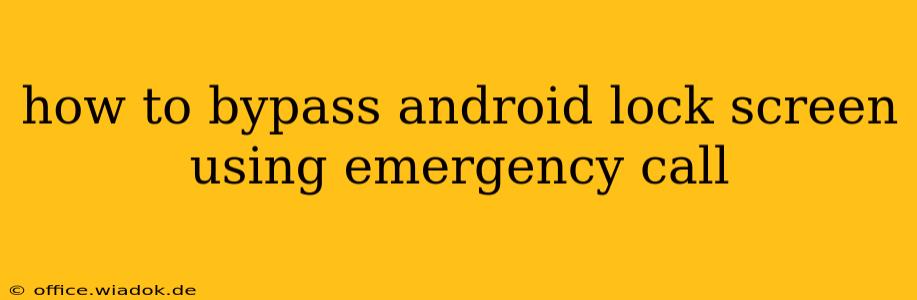How to Bypass Android Lock Screen Using Emergency Call: A Comprehensive Guide (with Important Caveats)
Many people search online for ways to bypass their Android lock screen, often due to forgotten passwords or patterns. While some methods exist, it's crucial to understand the ethical implications and potential risks involved before attempting any bypass technique. This guide explores the emergency call method, its limitations, and the responsible alternatives.
Understanding the Emergency Call "Trick"
The idea behind using the emergency call feature to bypass a lock screen stems from the fact that the emergency dialer is often accessible even when the phone is locked. Some older Android versions had vulnerabilities that allowed users to access other parts of the phone through this route. However, this method is largely unreliable and ineffective on modern Android devices. Most manufacturers have patched these security loopholes.
Why This Method Rarely Works Now:
- Enhanced Security Updates: Regular Android updates from Google and individual manufacturers have significantly strengthened security measures. These updates frequently close previously exploitable weaknesses.
- Improved Lock Screen Functionality: Modern Android lock screens are designed with robust security in mind. Access to core functions is strictly limited when the device is locked.
- Device-Specific Variations: The success of any bypass method depends greatly on the specific Android version, phone model, and manufacturer. What might work on one device might fail completely on another.
Attempting the Emergency Call Method (with low success probability):
While unlikely to succeed on newer phones, some users report success with the following steps (this has a very low chance of working):
- Access the Emergency Dialer: From your locked screen, find and tap the emergency dialer icon.
- Dial an Emergency Number: Dial your local emergency number (e.g., 911 in the US, 999 in the UK). This isn't about actually making the call; it's about gaining access to the phone's dialer.
- Attempt Navigation: Some users have reported successfully navigating to other apps or settings from the dialer screen. This is highly inconsistent and usually unsuccessful.
Important Considerations:
- Legal and Ethical Implications: Bypassing your own lock screen is generally acceptable, assuming it's your device. However, attempting to bypass someone else's lock screen is illegal and unethical.
- Data Loss Risks: Attempting unconventional bypass methods can potentially lead to data loss or damage to your phone.
- Security Risks: Unreliable bypass methods may expose your device to malware or other security threats.
Safe and Recommended Alternatives:
Instead of resorting to potentially risky and often ineffective methods, consider these legitimate alternatives:
- Use your Google Account: If you've linked your Google account to your device, you might be able to unlock it using your Google credentials (username and password) after multiple failed attempts.
- Use a Backup PIN, Pattern, or Password: If you set up backup security options, try using them.
- Factory Reset (Data Loss): As a last resort, you can perform a factory reset. This will erase all data on your device, so back up your important information beforehand if possible. Your device will be wiped and reset to factory settings.
- Contact your Carrier or Manufacturer: If you're facing extreme difficulty, contact your phone carrier or the manufacturer's support for assistance.
Conclusion:
While the emergency call method might have worked on older Android devices, it's highly improbable to succeed on modern smartphones due to enhanced security. Prioritize the safe and legitimate alternatives mentioned above. Remember, unauthorized access to someone else's phone is illegal and unethical. Always choose safe and legal methods to regain access to your device.