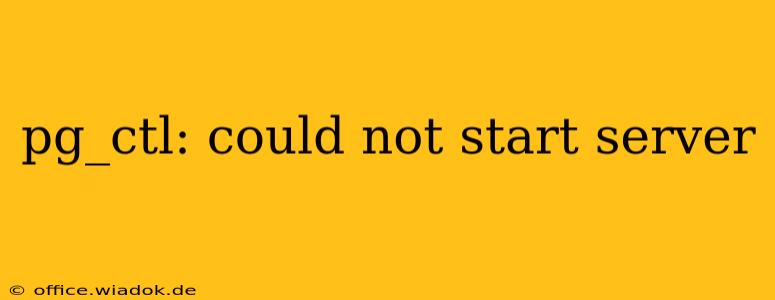PostgreSQL, a powerful and robust open-source database system, can sometimes present challenges during startup. The error message "pg_ctl: could not start server" is a common one, often masking a variety of underlying problems. This comprehensive guide will delve into the most frequent causes of this error and provide practical solutions to get your PostgreSQL server up and running smoothly.
Common Causes of "pg_ctl: could not start server"
This error isn't a specific problem in itself; it's a symptom. Let's examine the most likely culprits:
1. Port Conflicts
PostgreSQL listens on a specific port, usually 5432. If another application is already using this port, the database server won't be able to start.
- Solution: Identify the conflicting process using tools like
netstat(Linux/macOS) ornetstat -a -b(Windows) or Resource Monitor (Windows). Terminate the process occupying port 5432, or configure PostgreSQL to use a different port by modifying theportsetting in yourpostgresql.conffile. Remember to restart the server after making changes.
2. Incorrect Configuration Files
Errors in your postgresql.conf file, such as incorrect paths or invalid settings, can prevent the server from starting.
- Solution: Carefully review your
postgresql.conffile for typos, syntax errors, or incorrect settings. Pay close attention to paths to data directories, authentication settings, and listen addresses. Comparing your configuration file to a default configuration (available in the PostgreSQL installation directory) can help identify problematic entries. A common error is an incorrectdata_directorypath.
3. Permissions Issues
PostgreSQL needs appropriate permissions to access its data directory and other necessary files. Incorrect permissions can lead to startup failures.
- Solution: Ensure the PostgreSQL user (often
postgres) has appropriate ownership and permissions for the data directory and all related files. Use thechownandchmodcommands (Linux/macOS) or the equivalent tools in your operating system to adjust permissions as needed. Remember to recursively apply permissions to subdirectories within the data directory.
4. Data Directory Corruption
Corruption within the PostgreSQL data directory can prevent the server from starting.
- Solution: This is a more serious problem. Attempting repairs can be complex and risky. If you have recent backups, restoring from a backup is the safest course of action. If you don't have backups, consider seeking assistance from PostgreSQL experts, as attempting manual repairs without sufficient knowledge could lead to further data loss.
5. Insufficient Resources
Lack of sufficient memory, disk space, or other system resources can hinder PostgreSQL's startup.
- Solution: Check your system resources using appropriate monitoring tools. If resources are constrained, consider upgrading your hardware, freeing up disk space, or adjusting PostgreSQL's configuration to consume fewer resources. The
shared_bufferssetting inpostgresql.confcontrols the amount of shared memory used by the database.
6. Missing Dependencies
PostgreSQL may rely on other system libraries or packages. Missing or outdated dependencies can cause startup failures.
- Solution: Verify that all required dependencies are installed and up-to-date. Use your system's package manager (e.g.,
apt-geton Debian/Ubuntu,yumon CentOS/RHEL,brewon macOS) to install any missing packages or update existing ones.
Advanced Troubleshooting Steps
If the above steps haven't resolved the issue, consider these advanced options:
- Check the server logs: PostgreSQL logs detailed information about startup attempts and errors. Examine the server log files for more specific error messages that might offer clues. The location of the log files varies depending on the operating system and PostgreSQL configuration.
- Review the output of
pg_ctl start -D <data_directory>: Running this command with the-Dflag specifying your data directory provides more detailed error messages. - Consult PostgreSQL documentation: The official PostgreSQL documentation provides comprehensive information on installation, configuration, and troubleshooting.
By systematically investigating these potential causes and applying the appropriate solutions, you can effectively resolve the "pg_ctl: could not start server" error and get your PostgreSQL database functioning correctly. Remember to always back up your data before making significant configuration changes or attempting data recovery.