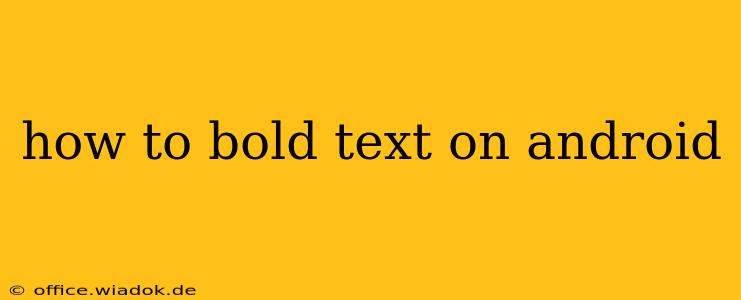Bolding text on Android isn't a one-size-fits-all solution, as the method depends on where you're typing. This comprehensive guide covers various scenarios, from messaging apps to document editing, ensuring you can emphasize your words wherever needed.
Bolding Text in Different Android Apps
The approach to bolding text varies significantly across different Android applications. Let's explore some common scenarios:
1. Messaging Apps (e.g., Google Messages, WhatsApp, Telegram)
Most modern messaging apps support bolding using Markdown formatting. Markdown is a lightweight markup language that uses simple symbols to format text. To bold text in these apps, simply enclose the text you want to bold within double asterisks (like this). For example, typing **Hello, world!** will appear as Hello, world! in the message.
Some apps might also offer a dedicated bold button within their formatting toolbar. Look for an icon that typically resembles a "B" (for bold).
2. Note-Taking Apps (e.g., Google Keep, OneNote, Evernote)
Similar to messaging apps, many note-taking apps support Markdown formatting. Use the double asterisk method (**bold text here**) to achieve bold text. However, always check your specific app's help documentation, as some apps might offer a visual formatting toolbar with a bold button.
3. Email Clients (e.g., Gmail, Outlook)
Most email clients utilize either the Markdown or HTML method for bolding. In most cases, using double asterisks (**bold text here**) or HTML tags (<b>bold text here</b>) will result in bolded text. Again, check your specific email client's settings or help section if this doesn't work.
4. Document Editing Apps (e.g., Google Docs, Microsoft Word)
Document editors usually offer a more robust set of formatting options. You'll typically find a bold button (often a "B") in the formatting toolbar. Simply select the text you want to bold and click the button. Some editors may also offer keyboard shortcuts (e.g., Ctrl+B or Cmd+B, although this may require a physical keyboard).
5. Social Media Apps (e.g., Twitter, Facebook, Instagram)
Social media platforms handle text formatting differently. Many utilize Markdown, using double asterisks (**bold text here**), while others may not support bolding at all or have their own unique methods. Check each app's specific instructions or help section for the correct way to format text.
Troubleshooting Bolding Text Issues
If you're having trouble bolding text in a specific app, try these steps:
- Check for Updates: Ensure the app is updated to the latest version. Updates often include bug fixes and improvements, including formatting features.
- Restart Your Device: A simple restart can resolve temporary glitches that might be interfering with formatting.
- Review App Settings: Explore the app's settings for any formatting options or preferences that might need adjustments.
- Consult App Help: Look for a help section or FAQ within the app, or search online for tutorials specific to that application.
Conclusion
Bolding text on Android is largely dependent on the specific app you're using. While Markdown using double asterisks (**bold text here**) is widely supported, you may find dedicated bold buttons in many apps' formatting toolbars. By understanding these methods and troubleshooting steps, you can confidently emphasize important text across all your Android applications.