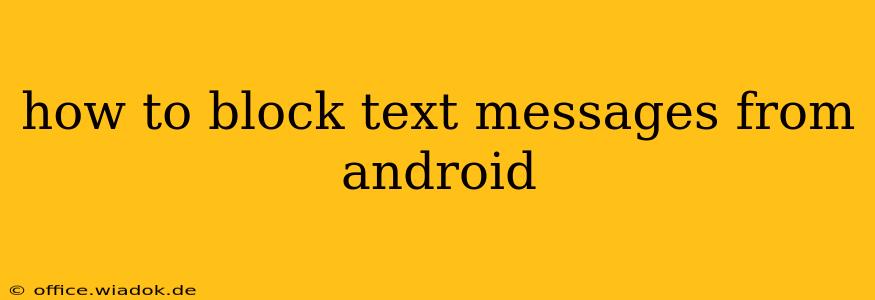Tired of unwanted text messages cluttering your inbox? Dealing with spam, robocalls, or harassing messages can be incredibly frustrating. Thankfully, Android offers several effective ways to silence those unwanted texts and regain control of your messaging experience. This guide will walk you through various methods, from simple blocking to utilizing advanced features and apps.
Blocking Text Messages Directly from the Messaging App
Most Android phones come with a built-in messaging app, and thankfully, many of them offer a simple blocking feature. The exact steps may vary slightly depending on your phone's manufacturer and Android version (Samsung, Google Pixel, etc.), but the general process is similar:
- Open your messaging app: Locate and open the default messaging app on your Android device.
- Locate the unwanted conversation: Find the text message thread from the number or contact you wish to block.
- Access the contact details: Usually, this involves tapping the name or number at the top of the conversation.
- Find the block option: Look for options like "Block," "Block number," or a similar phrase. The exact wording varies across different apps.
- Confirm the block: Once you've selected the block option, confirm your action. The app will typically provide a confirmation message.
Important Note: After blocking a number, you will no longer receive messages or calls from that number. Remember to check your messaging app's help section if you cannot locate the blocking function.
Blocking Numbers Using Third-Party Apps
If your default messaging app lacks a blocking feature, or if you need more advanced blocking capabilities, you can download a third-party app from the Google Play Store. Many apps offer features beyond simple blocking, such as:
- Spam detection: Identifying and automatically blocking known spam numbers.
- Call blocking: Blocking both text messages and calls from unwanted numbers.
- Blacklist/Whitelist management: Creating lists of blocked and allowed numbers.
Choosing a reputable app is crucial. Look for apps with high ratings and positive reviews to ensure reliability and security. Read user reviews carefully before installing any app.
Using Android's Built-In Call Blocking Features
While primarily designed for calls, Android's built-in call-blocking features can also prevent text messages from certain numbers. This is typically done through the phone app’s settings. The exact method depends on your Android version and manufacturer but generally involves:
- Open the Phone app: Open the default phone app on your device.
- Access settings: Usually, this is done through a three-dot menu or gear icon.
- Find call blocking settings: Look for options related to "Blocked numbers," "Call blocking," or similar phrasing.
- Add the number: Add the number you wish to block to the blocked numbers list.
This method might not be as comprehensive as using dedicated messaging apps, but it provides an additional layer of protection.
Preventing Spam Messages: Best Practices
While blocking individual numbers is effective, proactive measures can significantly reduce the volume of spam texts:
- Don't respond to spam: Responding, even to unsubscribe, can confirm your number is active and might lead to more spam.
- Report spam: Many messaging apps have a reporting feature to flag spam messages. This helps service providers identify and combat spammers.
- Review app permissions: Ensure that only trusted apps have access to your SMS messages.
- Be cautious about sharing your number: Avoid sharing your phone number on untrusted websites or with unknown individuals.
By combining these methods, you can effectively manage and minimize unwanted text messages on your Android device, restoring peace and quiet to your mobile communication experience. Remember to always prioritize your security and privacy when choosing blocking methods and apps.