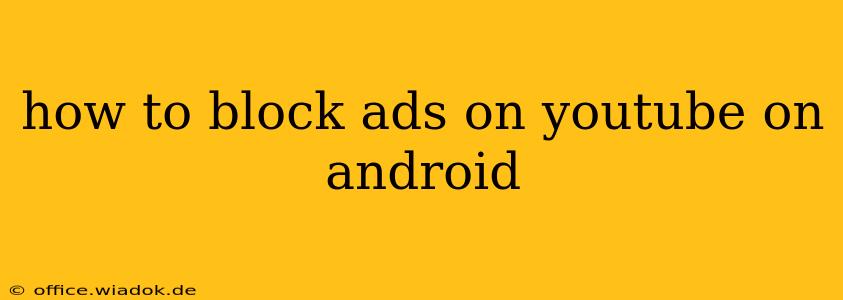Are you tired of those pesky YouTube ads interrupting your viewing experience? You're not alone. Many Android users seek ways to circumvent these commercials, and thankfully, several methods exist. This guide explores various techniques to block ads on YouTube on your Android device, ranging from simple settings adjustments to using third-party apps. We'll examine the pros and cons of each approach to help you choose the best solution for your needs.
Understanding YouTube's Ad System
Before diving into the methods, understanding how YouTube's ad system works is crucial. YouTube relies on advertising revenue to fund its free service. Ads are typically short video clips, display banners, or skippable ads that appear before, during, or after videos. While some users find ads tolerable, others find them disruptive and seek ways to eliminate them.
Methods to Block Ads on YouTube on Android
Several effective strategies can minimize or eliminate YouTube ads on your Android device. Here's a breakdown:
1. YouTube Premium: The Official Solution
The most straightforward method is subscribing to YouTube Premium. This paid subscription service removes all ads from YouTube videos, provides access to YouTube Originals, and allows background playback. While it's a paid option, it offers a seamless and officially supported ad-free experience. This is the only method guaranteed to work without risking the security of your device.
Pros: Completely ad-free, background playback, YouTube Originals access.
Cons: Requires a monthly subscription fee.
2. Using a VPN (Limited Effectiveness)
Some users attempt to block YouTube ads using a Virtual Private Network (VPN). By changing your virtual location, you might encounter fewer ads or different ad types. However, this method's effectiveness is inconsistent and relies on the VPN's ability to mask your location effectively, which is not always guaranteed. Additionally, using a VPN might violate YouTube's Terms of Service.
Pros: Potentially reduces ad frequency (inconsistently).
Cons: Inconsistent results, potential Terms of Service violation, privacy concerns.
3. Third-Party Ad Blockers (Not Recommended)
Several third-party apps claim to block YouTube ads. However, we strongly advise against using these apps. Many are unreliable, may contain malware, or could compromise your device's security. Furthermore, YouTube actively works to detect and counteract these apps, often resulting in their functionality becoming obsolete.
Pros: (Potentially) ad-free viewing (but this is unreliable and risky).
Cons: High risk of malware, unreliable performance, potential for account suspension, violates YouTube's Terms of Service.
Choosing the Right Method
The best approach depends on your priorities and risk tolerance. While third-party ad blockers might seem appealing, the risks outweigh the benefits. Using a VPN is unreliable and may have unwanted consequences. Therefore, subscribing to YouTube Premium remains the most reliable, secure, and officially supported method for enjoying an ad-free YouTube experience on your Android device. It provides a seamless experience without compromising your device's security or violating YouTube's Terms of Service.
Conclusion
Blocking YouTube ads on Android involves a trade-off between convenience and security. While tempting shortcuts exist, they often pose significant risks. YouTube Premium is the recommended solution, offering a safe and effective way to enjoy uninterrupted viewing. Prioritize the security and integrity of your Android device, and choose a method that reflects that priority.