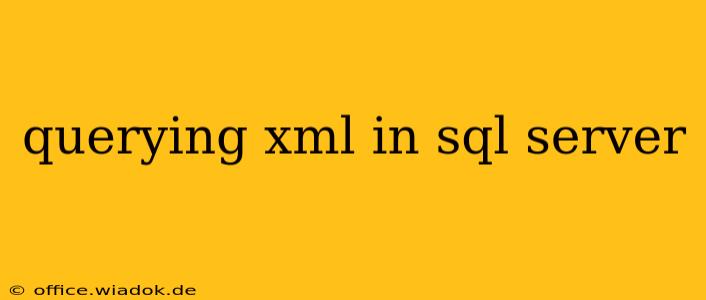Querying XML data directly within SQL Server offers a powerful and efficient way to manage and analyze semi-structured information. This guide dives deep into the techniques and functions needed to effectively extract and manipulate XML data stored in your SQL Server database. We'll explore various approaches, from basic node selection to complex XPath queries, ensuring you can handle any XML querying challenge.
Understanding SQL Server's XML Support
SQL Server provides robust built-in functions for handling XML data, eliminating the need for external tools or complex parsing routines. This native support significantly improves performance and simplifies integration with your existing SQL Server workflows. Key features include:
- XML data type: Allows direct storage of XML documents within SQL Server tables.
- XPath support: Enables powerful querying using the industry-standard XPath language.
- XQuery support: Provides a more expressive query language for advanced XML manipulation.
- XML functions: Offers a range of functions for specific XML operations like node extraction, modification, and validation.
Basic XML Querying Techniques
Let's start with some fundamental examples. Suppose you have a table named Products with an XML column named ProductDetails containing XML data like this:
<Product>
<Name>Widget X</Name>
<Price>29.99</Price>
<Description>A high-quality widget.</Description>
</Product>
Here's how you'd query this data:
1. Extracting a Single Node Value:
The value() method extracts a single value from an XML node using XPath. This is the most common approach for basic queries.
SELECT
p.ProductID,
ProductDetails.value('(/Product/Name)[1]', 'VARCHAR(50)') AS ProductName,
ProductDetails.value('(/Product/Price)[1]', 'DECIMAL(10,2)') AS ProductPrice
FROM
Products p;
This query extracts the Name and Price values. The [1] in the XPath expression selects the first occurrence of the node. The second argument to value() specifies the data type for the returned value.
2. Querying Multiple Nodes:
For extracting multiple nodes, you can use nodes() and then iterate through the results.
SELECT
p.ProductID,
n.value('Name[1]', 'VARCHAR(50)') AS ProductName
FROM
Products p
CROSS APPLY
ProductDetails.nodes('/Product') AS T(n);
This uses nodes() to select all Product nodes and then iterates through them, extracting the Name value from each. This approach is crucial when dealing with XML structures containing multiple repeating elements.
Advanced XML Querying with XPath
XPath's power truly shines when dealing with complex XML structures. Here are some advanced techniques:
1. Predicates: Use predicates to filter nodes based on conditions:
SELECT
p.ProductID,
ProductDetails.value('(/Product/Description[contains(., "high-quality")])[1]', 'VARCHAR(MAX)') AS Description
FROM
Products p;
This selects descriptions containing "high-quality".
2. Wildcard Characters: Use * to select any node:
SELECT
p.ProductID,
ProductDetails.value('(/Product/*)[1]', 'VARCHAR(MAX)') AS FirstElement
FROM
Products p;
3. Axes: Explore XPath axes to navigate XML tree relationships (e.g., child, parent, following-sibling). This allows for complex traversal and selection of nodes based on their position within the XML structure.
Error Handling and Best Practices
- Error Handling: Use
TRY_CASTand error handling mechanisms to gracefully manage potential type conversion errors during value extraction. - Indexing: For performance optimization, consider adding XML indexes if your queries frequently access large XML datasets.
- XPath Optimization: Write efficient XPath expressions to minimize processing time. Avoid unnecessary node traversal.
- Data Validation: Implement data validation rules to ensure data integrity before storing XML in your database.
Conclusion
SQL Server's native XML support offers a powerful and efficient method for querying and manipulating XML data. By mastering the techniques outlined in this guide – from basic node extraction to advanced XPath queries – you can unlock the full potential of your XML data within your SQL Server environment. Remember to leverage best practices for error handling and optimization to ensure efficient and robust XML querying in your applications.