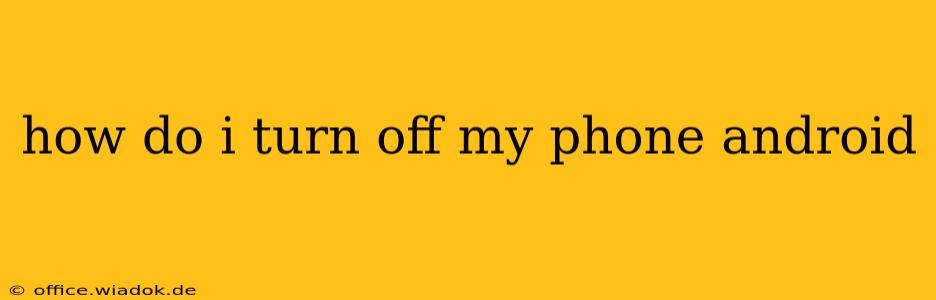Turning off your Android phone might seem simple, but there are several methods, and knowing the best one for your situation can be helpful. This guide covers various ways to power down your Android device, addressing common issues and offering troubleshooting tips.
The Standard Power Button Method
This is the most common and straightforward way to turn off your Android phone:
-
Locate the Power Button: This button is usually located on the right or top edge of your phone. It might be easily identifiable or subtly integrated into the phone's design. Consult your phone's manual if you're unsure of its location.
-
Press and Hold: Press and hold the power button. Don't just tap it; a longer press is required to bring up the power menu.
-
Select "Power Off": A menu will appear on your screen, displaying options like "Power Off," "Restart," and sometimes "Emergency." Select "Power Off."
-
Confirm: You might be prompted to confirm that you want to turn off your device. Tap "OK" or the equivalent confirmation button.
Troubleshooting Power Button Issues
Sometimes, your power button might malfunction. Here are some solutions:
1. Restart using the Software Buttons (If Available):
Some Android devices allow restarts through the software buttons. This typically involves accessing the settings menu (usually via a long-press on the home screen) or pulling down the notification shade and looking for the "Restart" option. However, this won't allow a full power-off without using the power button eventually.
2. Check for Physical Obstructions:
Ensure nothing is blocking the power button, such as a case or debris.
3. Battery Issues:
A completely drained battery can sometimes prevent the power button from working. Try plugging your phone into a charger; if it responds, the problem likely stemmed from low battery, not a power button malfunction.
4. Software Glitches:
If your phone is unresponsive even after charging, a software glitch might be the culprit. A forced restart might resolve this.
Forced Restart (for Unresponsive Phones)
If your phone is frozen or unresponsive, a forced restart is necessary. The method for this varies depending on the phone's manufacturer and model. Common methods include:
- Pressing and holding the power button and volume down button simultaneously for 10-15 seconds.
- Pressing and holding the power button and volume up button simultaneously for 10-15 seconds.
Consult your phone's manual or search online for "[Your Phone Model] forced restart" to find the precise combination for your device. This will force a shutdown and restart, hopefully resolving the software issue.
When to Turn Off Your Phone
Knowing when to power down your phone is important for maintaining its health and performance:
- Overheating: If your phone feels excessively hot, turn it off to prevent damage.
- Software Glitches: As mentioned above, a forced restart often fixes software freezes.
- Battery Conservation: Turning off your phone when not in use saves battery life, especially in areas with poor signal.
- Before Major Updates/Repairs: Always turn off your phone before installing major software updates or taking it in for repairs.
By following these steps and troubleshooting tips, you should be able to effectively turn off your Android phone, regardless of any unexpected issues. Remember to consult your phone's manual for specific instructions related to your device model.