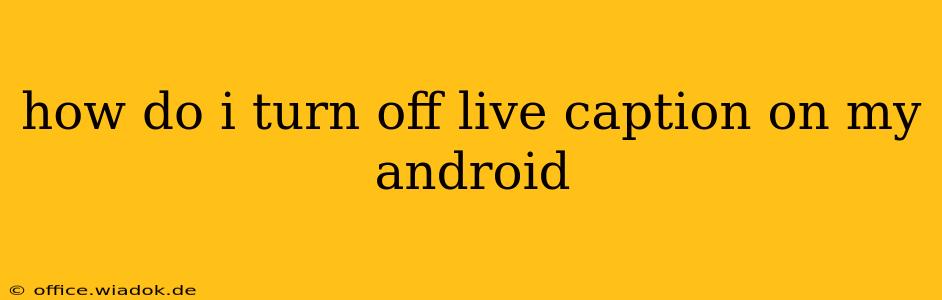Live Caption is a handy Android feature that automatically transcribes audio playing on your device in real-time. While useful for many, it can sometimes be distracting or unnecessary. This guide will walk you through turning off Live Caption on your Android phone or tablet, regardless of your Android version. The process is generally straightforward, but minor variations might exist depending on your device manufacturer and Android version.
Locating the Live Caption Setting
The first step is finding the Live Caption settings within your Android's system settings. The exact location might slightly vary, but generally, you'll find it within these areas:
-
Accessibility Settings: This is the most common location. Look for an "Accessibility" option in your main settings menu (usually a gear icon). Once inside, scroll down; Live Caption will likely be listed there.
-
Sound and Vibration Settings: Some Android versions group Live Caption with sound-related settings. Check your "Sound and vibration" or similarly named menu.
-
Search: If you're having trouble locating it, use the search function within your device's settings. Simply type "Live Caption" or "Caption" into the search bar. This usually brings up the correct setting quickly.
Steps to Disable Live Caption
Once you've found the Live Caption setting, turning it off is simple:
-
Open the Settings App: Locate and open the settings app on your Android device. It's typically represented by a gear or cogwheel icon.
-
Navigate to Live Caption: Follow the steps mentioned above to locate the Live Caption setting within your Accessibility, Sound, or through the search function.
-
Toggle the Switch: You'll see a toggle switch (usually a slider) next to the Live Caption option. Simply slide the switch to the OFF position. This immediately disables Live Caption.
-
Verify: Test your device by playing an audio clip or video. You should no longer see the captions appear on the screen.
Troubleshooting: Live Caption Still On?
If Live Caption remains active even after toggling the switch, try these troubleshooting steps:
-
Restart Your Device: A simple restart can often resolve minor software glitches. Power off your phone or tablet completely, then power it back on.
-
Check for Updates: Ensure your Android operating system and any related accessibility apps are updated to their latest versions. Outdated software can sometimes cause conflicts.
-
Clear Cache and Data (Advanced): This is a more advanced step and should only be attempted if other solutions fail. Clearing the cache and data of the "Settings" app or the "Accessibility" service might resolve the issue, but it will also reset some settings, so proceed with caution.
Understanding Live Caption Options (Before Disabling)
Before you completely disable Live Caption, consider exploring its settings. You might find customization options that suit your needs better. Features like adjusting the caption size, font style, or even choosing a specific language for transcription might make the feature more tolerable.
By following these instructions, you should be able to successfully turn off Live Caption on your Android device. Remember to check the specific location within your settings menu, as it might differ slightly depending on your Android version and device manufacturer.