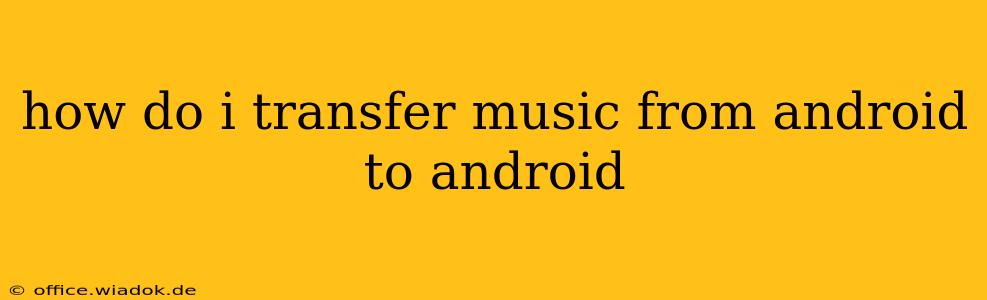Transferring music between Android devices can seem daunting, but it's surprisingly straightforward with several methods available. This guide outlines the easiest and most efficient ways to move your tunes, catering to various technical skill levels and situations. We'll cover everything from simple file transfers to using dedicated apps, ensuring you find the perfect solution for your needs.
Understanding Your Options: Methods for Android Music Transfer
Before diving into the specifics, let's outline the key methods you can use to transfer music between your Android phones or tablets:
- File Transfer via USB Cable: The most basic and reliable method, ideal for transferring large music libraries.
- Cloud Storage Services: Convenient for wireless transfer and accessing music across multiple devices. Services like Google Drive, OneDrive, and Dropbox are popular choices.
- File Sharing Apps: Apps designed specifically for sending files between devices, often offering faster transfer speeds than traditional methods. Examples include SHAREit and Xender.
- Using a Third-Party Music Manager App: These apps simplify the transfer process by streamlining the management and transfer of your music library.
Method 1: Direct File Transfer Using a USB Cable
This is the most straightforward method, particularly beneficial for transferring large amounts of data quickly and reliably.
Steps:
- Connect Devices: Use a USB cable to connect both Android devices to your computer.
- Access Storage: On your computer, locate the internal storage of each Android device. This usually appears as a removable drive.
- Locate Music Folder: Find the "Music" folder (or equivalent) on the source Android device.
- Copy and Paste: Copy the music files from the source device's Music folder and paste them into the Music folder on the destination device.
- Disconnect Devices: Safely eject both devices from your computer before disconnecting the USB cables.
Method 2: Leveraging Cloud Storage Services (Google Drive, OneDrive, Dropbox, etc.)
Cloud services offer a wireless alternative, making it easy to access your music on multiple devices.
Steps:
- Choose a Cloud Service: Select your preferred cloud storage service (Google Drive is pre-installed on most Android devices).
- Upload Music: Upload your music files from your source Android device to your chosen cloud service.
- Download Music: On your destination Android device, download the music files from the cloud service to your device's Music folder.
Method 3: Utilizing File Sharing Apps (SHAREit, Xender, etc.)
These apps often provide faster transfer speeds than using USB cables or cloud services, especially for larger files.
Steps:
- Install the App: Install the same file-sharing app (SHAREit, Xender, etc.) on both Android devices.
- Initiate Transfer: On the source device, select the music files you want to transfer and choose the destination device.
- Accept Transfer: Accept the transfer request on the destination device. The app will handle the rest.
Method 4: Employing a Third-Party Music Manager App (e.g., Music Transfer Apps)
Several apps are specifically designed to simplify music management and transfer across Android devices. These apps often include features for organizing your music library and managing playlists. Always research and choose reputable apps from trusted sources.
Troubleshooting Tips
- Insufficient Storage: Ensure your destination device has enough available storage space to accommodate the music files.
- Connectivity Issues: If using a USB cable, check that the cable is functioning correctly and the devices are properly connected. For wireless methods, ensure a stable internet connection.
- File Permissions: Verify you have the necessary permissions to access and transfer the music files.
Choosing the Right Method
The best method for you depends on your individual needs and technical proficiency. For large music libraries, a wired transfer is generally fastest and most reliable. Cloud storage is convenient for wireless transfer and access across multiple devices. File-sharing apps offer a quick, wireless alternative for smaller transfers.
By following these steps and choosing the appropriate method, transferring your music between Android devices becomes a simple and efficient process. Enjoy your music on your new device!