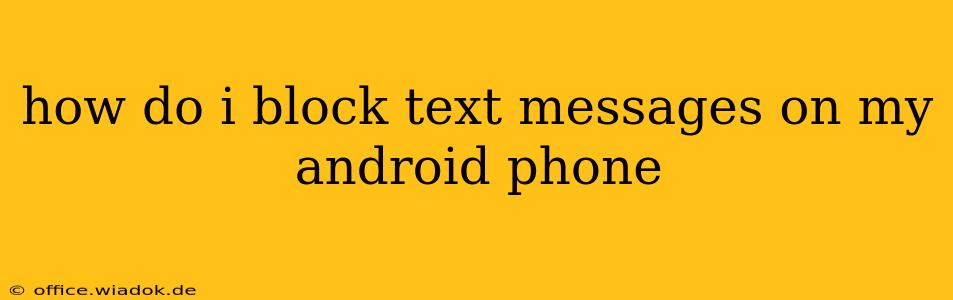Are you tired of receiving unwanted text messages? Whether it's spam, robocalls disguised as texts, or harassing messages from a specific number, blocking unwanted texts on your Android phone is easier than you might think. This comprehensive guide will walk you through several methods, ensuring you regain control of your messaging experience.
Understanding Different Blocking Methods
Before diving into the specifics, it's important to understand that blocking text messages on Android can be achieved in a few different ways, each with its own advantages and disadvantages:
- Blocking through the built-in messaging app: Most Android phones come with a default messaging app that offers a built-in blocking feature. This is the simplest and most direct method.
- Using third-party apps: Numerous apps are available on the Google Play Store that specialize in call and text blocking, often offering more advanced features than the built-in functionality.
- Contacting your mobile carrier: Your carrier might provide options to block specific numbers or even entire categories of messages, like spam.
Blocking Texts Using Your Built-in Messaging App
This is often the easiest method. The exact steps might vary slightly depending on your phone's manufacturer and Android version, but the general process is similar:
- Open your default messaging app: This is usually labeled "Messages," "Text," or something similar.
- Locate the conversation with the unwanted number: Find the thread containing the messages you want to block.
- Access the contact's information: Look for a three-dot menu (usually indicated by three vertical dots) within the conversation. Tap this menu.
- Find the "Block" option: You should see an option labeled "Block," "Block Number," or something similar. Tap it.
- Confirm the block: A confirmation prompt will usually appear. Tap "Block" or the equivalent to confirm your action.
After completing these steps, you should no longer receive messages from that number. Any attempts to send texts will likely be silently blocked without notification.
Troubleshooting: If you can't find the "Block" option within your messaging app's menu, consult your phone's user manual or search online for instructions specific to your phone model and Android version.
Utilizing Third-Party Blocking Apps
If your built-in messaging app lacks sufficient blocking features, or if you prefer more advanced options, consider using a third-party app. Many apps offer features such as:
- Keyword blocking: Blocking messages containing specific words or phrases.
- Spam identification: Automatically identifying and blocking spam messages.
- Detailed blocking logs: Tracking blocked messages and numbers.
Choosing a reputable app is crucial: Read reviews carefully and ensure the app has a strong privacy policy before installing it. Be mindful of permissions requested by the app; only grant necessary permissions.
Contacting Your Mobile Carrier
Your mobile carrier might provide additional blocking options, particularly for persistent spam or harassment. Contacting your carrier's customer support is recommended if other methods prove ineffective. They might have tools and services designed to handle large-scale spam filtering.
Protecting Yourself from Unwanted Texts
Blocking unwanted messages is just one step towards protecting your phone and privacy. Here are some additional recommendations:
- Don't reply to spam texts: Responding might verify your number is active, leading to more spam.
- Be cautious about clicking links in unknown texts: Malicious links can infect your phone with malware.
- Report spam and phishing messages: Reporting helps carriers and authorities identify and combat spam campaigns.
By employing these methods and following these best practices, you can significantly reduce the number of unwanted text messages you receive, improving your overall mobile experience and protecting your privacy. Remember to choose the method that best suits your needs and technical comfort level.