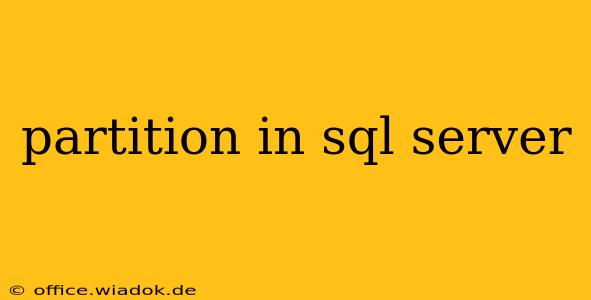SQL Server partitioning is a powerful technique that divides large tables into smaller, more manageable units called partitions. This strategy offers significant advantages in terms of performance, scalability, and data management. Understanding how to effectively utilize partitioning is crucial for database administrators seeking to optimize their SQL Server environments. This comprehensive guide explores the nuances of partitioning, outlining its benefits, implementation strategies, and potential challenges.
Why Partition Your SQL Server Tables?
Partitioning isn't always necessary, but for certain scenarios, it can dramatically improve database performance and manageability. The key benefits include:
-
Improved Query Performance: By limiting the scope of data accessed during a query, partitioning significantly reduces I/O operations. This is especially beneficial for range-based queries, where data is filtered based on a specific range of values.
-
Faster Data Modification Operations: Operations like
INSERT,UPDATE, andDELETEbecome quicker as they only affect the relevant partitions. This is particularly useful when dealing with large volumes of data changes. -
Simplified Data Management: Partitioning facilitates easier data archiving and purging of old data. Individual partitions can be easily managed, moved, or dropped without affecting the entire table.
-
Enhanced Scalability: Partitioning enables horizontal scalability. As your data grows, you can add new partitions to handle the increasing data volume without impacting performance.
-
Parallel Processing: Queries can be parallelized across multiple partitions, significantly reducing query execution time.
Types of Partitioning in SQL Server
SQL Server supports several partitioning schemes, each suited to different data structures and query patterns:
-
Range Partitioning: Data is partitioned based on a range of values in a partitioning column. This is the most common type, ideal for time-series data or data with naturally occurring ranges. For example, partitioning a sales table by year or month.
-
List Partitioning: Data is partitioned based on specific values in a partitioning column. This is useful when you have a set of distinct values that define the partitions. For instance, partitioning a customer table by region.
-
Hash Partitioning: Data is partitioned based on a hash function applied to the partitioning column. This distributes data evenly across partitions, regardless of the data distribution. Suitable when you want balanced partitioning and don't have a natural range or list of values.
Implementing Partitioning in SQL Server
The process of creating a partitioned table involves several steps:
-
Defining a Partitioning Function: This function determines how the data is divided into partitions. It specifies the partitioning column and the partitioning scheme (range, list, or hash).
-
Defining a Partition Scheme: This scheme maps the partitions created by the partitioning function to physical files and filegroups. This allows for flexible placement of partitions on different storage devices.
-
Creating the Partitioned Table: This creates the table, specifying the partitioning function and scheme.
Example (Range Partitioning):
Let's assume we want to partition a Sales table based on the OrderDate column (year):
-- Create a partition function
CREATE PARTITION FUNCTION SalesPartitionFunction (datetime)
AS RANGE RIGHT FOR VALUES ('2022-01-01','2023-01-01','2024-01-01');
-- Create a partition scheme
CREATE PARTITION SCHEME SalesPartitionScheme
AS PARTITION SalesPartitionFunction
ALL TO ([PRIMARY]); -- In a production environment, you would specify different filegroups
-- Create the partitioned table
CREATE TABLE Sales (
OrderID INT PRIMARY KEY,
OrderDate DATETIME,
... other columns ...
) ON SalesPartitionScheme(OrderDate);
This example creates a table partitioned by year. Remember to replace [PRIMARY] with appropriately configured filegroups for better performance and scalability in a production environment.
Managing Partitioned Tables
Effectively managing partitioned tables is key to maintaining performance. This includes:
-
Adding Partitions: As new data enters the system, you'll likely need to add partitions to accommodate it. This involves extending the partition function and scheme.
-
Merging Partitions: To maintain efficient storage, you might merge smaller partitions.
-
Switching Partitions: This allows you to move entire partitions from one filegroup to another, providing a way to archive or offload data to slower storage.
-
Dropping Partitions: You can drop partitions that contain outdated data, freeing up disk space.
Challenges and Considerations
While partitioning provides significant advantages, it also presents some challenges:
-
Increased Complexity: Managing partitioned tables is more complex than managing non-partitioned tables.
-
Partition Alignment: Poorly designed partitioning can lead to inefficient query performance. Careful planning is crucial.
-
Data Skew: Uneven data distribution across partitions can hinder performance.
Conclusion
SQL Server partitioning is a powerful tool for optimizing database performance and scalability. By carefully considering the type of partitioning, the partitioning strategy, and the ongoing management requirements, database administrators can significantly improve the efficiency and maintainability of their SQL Server databases. However, it's important to understand the complexities and plan thoroughly before implementing partitioning, especially in a production environment. Remember that proper monitoring and regular maintenance are crucial for maximizing the benefits of this technique.