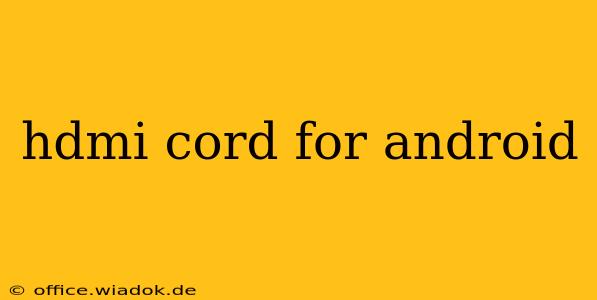Connecting your Android device to a larger screen opens up a world of possibilities, from streaming movies and shows to gaming and presenting presentations. But with so many HDMI cables on the market, choosing the right one can feel overwhelming. This guide will walk you through everything you need to know to find the perfect HDMI cord for your Android phone or tablet.
Understanding Android HDMI Output
Before diving into cable specifics, it's crucial to understand how your Android device outputs video via HDMI. Most modern Android phones and tablets utilize a USB-C port for charging and data transfer, including HDMI signal output. Older devices might use a micro-USB port, though this is less common now. Crucially, not all USB-C ports support HDMI output. Always check your device's specifications or documentation to confirm HDMI capabilities. Some devices may require a USB-C to HDMI adapter.
Types of HDMI Cables and Adapters
The most common type of HDMI cable you'll encounter is Standard HDMI. These are readily available and offer excellent picture and sound quality for most users. However, for higher resolutions and refresh rates (like 4K at 60Hz or 8K), you might need a High-Speed HDMI cable or even an Ultra High-Speed HDMI cable. These cables support the increased bandwidth required for these higher resolutions and smoother video playback.
Adapters are essential if your Android device doesn't have a dedicated HDMI port. The most common adapter you'll find is a USB-C to HDMI adapter. These are compact and convenient, allowing you to connect your device to an HDMI cable and your TV or monitor. Make sure to choose an adapter that's compatible with your device's USB-C version (USB-C 3.1 or 3.2 for higher bandwidth).
Factors to Consider When Choosing an HDMI Cord
Several factors influence your choice of HDMI cord for your Android device:
1. Resolution and Refresh Rate:
- 1080p (Full HD): Suitable for most standard displays. A Standard HDMI cable will suffice.
- 4K (Ultra HD): Requires a High-Speed HDMI cable, potentially an Ultra High-Speed cable for higher refresh rates (60Hz or above).
- 8K: Demands an Ultra High-Speed HDMI cable.
Your Android device's capabilities will dictate the maximum resolution and refresh rate it can output. Check your device's specifications to avoid purchasing a cable that's overkill or insufficient.
2. Cable Length:
Choose a cable length that suits your setup. Too short, and you'll struggle to connect; too long, and signal degradation might occur, especially with higher resolutions.
3. Cable Quality:
Investing in a quality HDMI cable from a reputable brand ensures reliable signal transmission and durability. Look for cables with gold-plated connectors for better conductivity and shielding to minimize interference.
4. Budget:
HDMI cables range in price. While premium cables offer superior performance, a standard cable is often adequate for everyday use.
Troubleshooting Common HDMI Connection Issues
- No signal: Ensure both the Android device and the display are powered on, the cable is securely connected, and the correct input source is selected on the display. Check your device's output settings.
- Poor picture quality: Try a different HDMI cable, ensuring it's compatible with the resolution and refresh rate. Check the HDMI port on your TV or monitor for damage or debris.
- Audio issues: Make sure your Android device's audio output is set to HDMI.
Conclusion
Selecting the right HDMI cord for your Android device depends on your specific needs and device capabilities. By considering factors like resolution, refresh rate, cable length, and quality, you can ensure a seamless and high-quality connection to a larger display. Remember to always check your device's specifications to confirm compatibility before making a purchase.