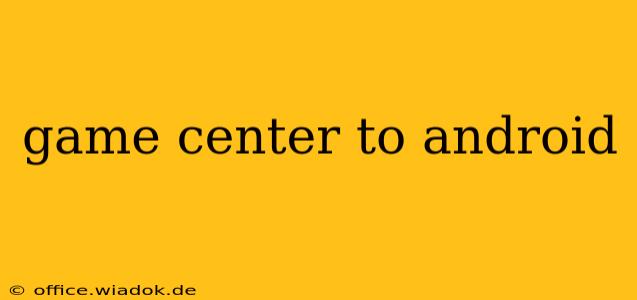Android's vast app ecosystem offers a wealth of gaming experiences, but many longtime iOS users miss the social features of Apple's Game Center. While there isn't a direct, one-to-one equivalent, several Android alternatives offer similar functionalities, catering to different gaming preferences and social needs. This guide explores the best options, helping you find the perfect fit to enhance your Android gaming journey.
Understanding the Game Center Experience
Before diving into the Android alternatives, let's briefly recap what makes Game Center appealing to many gamers. Its core features include:
- Leaderboards: Ranking players based on high scores and achievements fosters competition and a sense of community.
- Achievements: Unlockable in-game milestones provide a sense of progression and reward players for their dedication.
- Multiplayer: Connecting with friends for head-to-head matches or cooperative gameplay enhances the social aspect of gaming.
- Social Features: Sharing scores, achievements, and engaging with other players adds a layer of social interaction.
Top Android Alternatives to Game Center:
Android's diverse gaming landscape doesn't offer a single perfect substitute, but these platforms capture different aspects of the Game Center experience:
1. Google Play Games: The Built-in Option
Google Play Games is the closest built-in Android equivalent. While not a direct replica of Game Center, it offers:
- Achievements and Leaderboards: Many games integrate with Google Play Games, allowing you to track your progress and compete against others.
- Cloud Saves: Seamlessly sync your game progress across multiple devices.
- Social Features: Connect with friends, see their activity, and share your accomplishments.
Strengths: Widely available, integrates directly into the Android ecosystem. Weaknesses: Integration isn't universal across all games; social features are less robust than dedicated gaming communities.
2. Discord: The Community Hub
While not strictly a game center replacement, Discord excels in fostering gaming communities. It offers:
- Server-Based Communities: Join servers dedicated to specific games, connect with other players, discuss strategies, and find multiplayer partners.
- Voice and Text Chat: Seamless communication with your gaming group during gameplay.
- Rich Media Sharing: Share screenshots, videos, and other game-related content easily.
Strengths: Exceptional community building, versatile communication tools. Weaknesses: Not directly integrated into games; requires active participation in communities.
3. Facebook Gaming: The Social Network for Gamers
Facebook, with its vast user base, offers a gaming platform that integrates social features:
- Live Streaming: Share your gameplay with friends and viewers.
- Groups and Communities: Connect with others who play similar games.
- Game-Specific Pages: Follow your favorite titles for updates and community discussions.
Strengths: Leverages Facebook's substantial social network. Weaknesses: May require navigating Facebook's broader platform; focus is broader than strictly gaming.
4. Game-Specific Platforms and Communities: A Niche Approach
Many games have their own built-in multiplayer features, leaderboards, and online communities. These offer a highly focused experience tailored to the specific game:
- Examples: Clash of Clans, Candy Crush Saga, PUBG Mobile.
Strengths: Deep integration with the game, targeted community. Weaknesses: Limited to the specific game; no cross-game functionality.
Choosing the Right Android Game Center Alternative
The best option depends on your priorities:
- For built-in functionality and cloud saves: Google Play Games.
- For community building and communication: Discord.
- For social interaction and live streaming: Facebook Gaming.
- For deep game-specific interaction: Individual game platforms and communities.
Experiment with several options to find the best fit for your gaming style and social preferences. The Android gaming ecosystem offers many ways to connect, compete, and share your gaming journey.