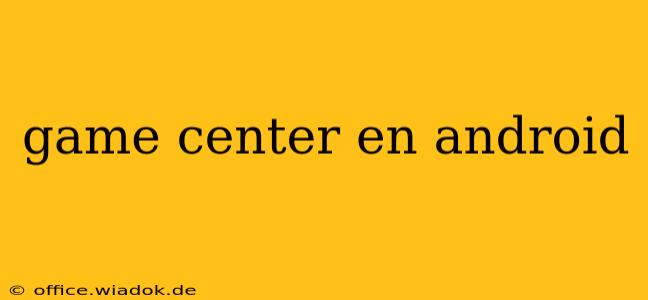Android users often search for a "Game Center" equivalent, mirroring the centralized gaming experience offered by Apple's iOS platform. While there isn't a single, official Google-developed platform with the same name and feature set, numerous alternatives and built-in Android functionalities offer similar or even enhanced gaming experiences. This article will explore these options, clarifying what Android users can expect and how to leverage them to the fullest.
Understanding the Need for a "Game Center" on Android
Apple's Game Center provides a social hub for gamers, allowing them to connect with friends, track achievements, compete on leaderboards, and discover new games. Android's approach is decentralized, offering various services that cater to different aspects of a centralized gaming experience. This decentralized approach, while lacking a single point of access, provides more flexibility and choice for Android gamers.
Key Alternatives and Features on Android
Instead of a single "Game Center," Android users benefit from a combination of apps and built-in features. Here are some key players:
1. Google Play Games: The Closest Equivalent
Google Play Games is the closest Android equivalent to Apple's Game Center. It offers:
- Achievement Tracking: Track your in-game achievements across multiple titles.
- Cloud Saves: Back up your game progress, allowing you to seamlessly switch between devices.
- Leaderboards: Compete against friends and other players globally.
- Game Recommendations: Discover new games based on your preferences and playing history.
While not a perfect one-to-one match for Game Center, Google Play Games provides the core functionality most users seek.
2. Individual Game Platforms and Social Features
Many popular games incorporate their own social features, allowing for friend connections, leaderboards, and even in-game chat. Games like Clash of Clans, Candy Crush Saga, and PUBG Mobile offer robust internal social systems. These are generally more integrated into the gameplay itself compared to a broader platform like Google Play Games.
3. Social Media Integration:
Platforms like Facebook and Discord have become popular places for gamers to connect and share their gaming experiences. Many games allow direct integration with these platforms, expanding the social aspect of gaming beyond the confines of a dedicated app.
4. Third-Party Game Launchers:
Some third-party launchers offer additional gaming-centric features such as game management, performance optimization tools, and community features. However, always ensure you download launchers from reputable sources to avoid malware or privacy risks.
Optimizing Your Android Gaming Experience
To maximize your enjoyment, consider these strategies:
- Enable Google Play Games: This is the crucial first step to access cloud saves, achievements, and leaderboards across compatible games.
- Connect with Friends: Link your game accounts to social media or other platforms to easily connect with your gaming buddies.
- Explore Individual Game Features: Dive into the individual features of your favourite games to find hidden social elements and competitive aspects.
- Stay Updated: Regularly check the Google Play Store for updates to Google Play Games and your favourite games to ensure you're using the latest features.
Conclusion
While Android doesn't have a direct "Game Center" equivalent, the combination of Google Play Games, individual game features, and social media integrations provides a robust and flexible gaming ecosystem. By utilizing these various tools and strategies, Android users can enjoy a rich and connected gaming experience that rivals, and arguably surpasses, the centralized approach of Apple's Game Center. The decentralized nature of Android offers greater choice and customization, allowing players to curate their social gaming experience to perfectly suit their preferences.