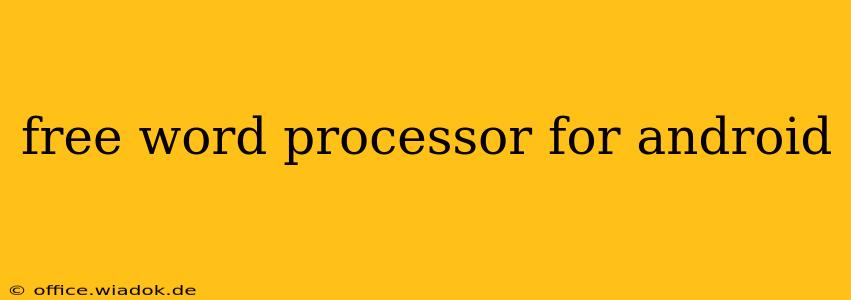Finding the right word processor for your Android device can significantly impact your productivity. Whether you're a student crafting essays, a professional writing reports on the go, or simply someone who enjoys jotting down ideas, having a reliable and free word processor is essential. This guide explores some of the best free options available on the Google Play Store, helping you choose the perfect tool for your needs.
Top Choices: Free Word Processors for Android
The Android ecosystem offers a wide array of free word processing apps, each with its own strengths and weaknesses. Here are some of the most popular and highly-rated options:
1. Google Docs: The All-Around Champion
Google Docs is arguably the most popular choice for many Android users. Its seamless integration with the Google ecosystem is a major advantage. You can easily access and edit your documents from any device, collaborate with others in real-time, and utilize features like voice typing and offline access.
Pros:
- Collaboration: Real-time co-editing and commenting are incredibly useful for teamwork.
- Accessibility: Accessible from any device with a web browser or the Android app.
- Integration: Seamlessly integrates with other Google services like Drive and Gmail.
- Offline Editing: Allows you to work on your documents even without an internet connection.
Cons:
- Limited Formatting Options (compared to desktop software): While robust, it lacks some of the advanced formatting options found in desktop applications like Microsoft Word.
2. Microsoft Word: Powerhouse on Mobile
While not entirely free (a Microsoft account is required, and some advanced features might necessitate a Microsoft 365 subscription), Microsoft Word's mobile app provides a surprisingly powerful and familiar experience for those accustomed to its desktop counterpart. The free version offers core word processing functionalities, making it a strong contender.
Pros:
- Familiarity: The interface will feel instantly familiar to anyone who has used Microsoft Word on a PC.
- Robust Features: Offers a wide range of formatting options and features.
- File Compatibility: Excellent compatibility with .docx files.
Cons:
- Subscription Model: Some advanced features and functionalities require a Microsoft 365 subscription.
- Resource Intensive: Can consume more device resources than lighter-weight alternatives.
3. WPS Office: A Comprehensive Suite
WPS Office offers a free version that bundles a word processor, spreadsheet program, and presentation software into a single app. It’s a great option if you need a versatile productivity suite. While the free version includes ads, it offers a robust set of features.
Pros:
- All-in-One Suite: Includes word processing, spreadsheets, and presentations.
- PDF Support: Handles PDF files effectively.
- File Compatibility: Works well with various file formats.
Cons:
- Ads: The free version contains advertisements.
4. Polaris Office: Feature-Rich and User-Friendly
Polaris Office offers a free tier with impressive features for a free word processor. The interface is intuitive, and it supports a broad range of file formats.
Pros:
- Intuitive Interface: Easy to navigate and use, even for beginners.
- Extensive File Compatibility: Supports various file formats, including .doc, .docx, .xls, and .pptx.
- Cloud Integration: Integrates with popular cloud storage services.
Cons:
- Potential for Ads/In-App Purchases: While the core functionality is free, the app might prompt for in-app purchases or display ads.
Choosing the Right Word Processor for You
The best free word processor for Android depends on your specific needs and preferences. Consider these factors:
- Collaboration Needs: If you frequently collaborate on documents, Google Docs' real-time editing features are hard to beat.
- Familiarity with Software: If you're already comfortable with Microsoft Word, its mobile app will feel natural.
- Desired Features: Some apps offer more advanced formatting and editing options than others.
- Device Resources: If you have a low-end device, a lighter-weight app might be preferable to avoid performance issues.
By carefully considering these factors, you can select a free Android word processor that enhances your mobile writing experience. Remember to check the app's permissions before installing it and be aware of potential in-app purchases or advertisements.