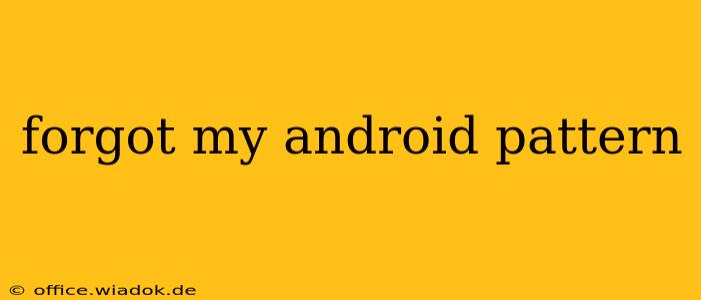So, you've forgotten your Android pattern lock? Don't panic! It's a more common problem than you might think. This guide will walk you through several methods to regain access to your Android device, from the simplest to the more drastic options. Remember to choose the method that best suits your situation and comfort level.
Understanding Android Pattern Locks
Before diving into solutions, let's quickly understand how these locks work. An Android pattern lock is a sequence of dots you connect to unlock your screen. It's a security feature designed to protect your personal data from unauthorized access. Forgetting it, however, can be frustrating.
Methods to Recover Your Android Pattern Lock
Several options exist to bypass your forgotten pattern. The effectiveness of each depends on how you've set up your device.
1. Try Remembering: The Simplest Solution
Before resorting to more complex methods, take a moment to calmly try and remember your pattern. Think about any patterns you frequently use, or any sequences of numbers or letters that are significant to you. Sometimes, a little quiet reflection is all you need.
2. Using Your Google Account (Factory Reset):
This is the most common recovery method and often the most effective. It will erase all data on your phone, so only proceed if you've backed up your data or if the data loss is acceptable.
- Repeated Incorrect Attempts: After multiple failed attempts at entering your pattern, your device will usually prompt you to try again after a short wait or offer an option to try using your Google account credentials.
- Entering Google Credentials: You will be asked to enter your Google username and password associated with the Android device. This is the account you used when setting up the phone initially. Once verified, you'll be able to reset your lock screen.
- Important Note: This factory resets your device, so ensure you’ve backed up important files before attempting this.
3. Using Android Device Manager (ADM) (Now Google Find My Device)
If you’ve enabled the “Find My Device” feature (previously known as Android Device Manager) on your phone, you can use it to remotely reset your device. This process also erases all data, so remember the backup caveat.
- Access ADM (Google Find My Device): You'll need to access this service from another device (computer or another phone) using your Google account. Simply go to Google Find My Device on a web browser.
- Locate Your Device: Sign in with the same Google account linked to your locked Android device. The service will locate your phone.
- Erase Data: Select the option to erase your device’s data. This will reset your lock screen and factory reset the device.
4. Contact Your Carrier or Manufacturer (Last Resort):
If all else fails, contacting your mobile carrier or Android device manufacturer might be necessary. They may have specific recovery procedures or remote assistance options. However, be prepared to provide proof of ownership.
Preventing Future Lockouts: Best Practices
To prevent this frustrating situation from happening again, consider these tips:
- Regular Backups: Regularly back up your data to Google Drive, cloud storage, or a computer. This minimizes data loss during a factory reset.
- Use a Strong, But Memorable Pattern: Choose a pattern that's complex enough to be secure but easy enough for you to remember. Avoid obvious patterns like straight lines or simple shapes.
- Consider Alternative Lock Methods: Explore using a PIN, password, or biometric authentication (fingerprint, facial recognition) which are generally easier to recall.
Conclusion
Forgetting your Android pattern is a solvable problem. By systematically trying the methods outlined above, you can regain access to your device. Remember to always prioritize data backup and employ strong, memorable security measures to minimize the risk of future lockouts. Remember to act swiftly and carefully; patience and a methodical approach will greatly improve your chances of success.