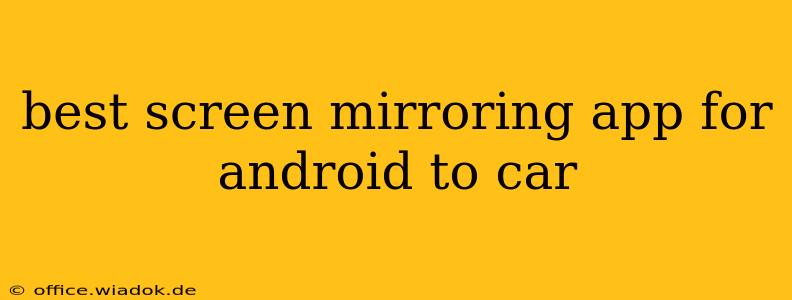Connecting your Android phone to your car's infotainment system can significantly enhance your driving experience, offering navigation, music streaming, and hands-free communication. Screen mirroring apps bridge this gap, allowing you to seamlessly display your phone's screen on your car's dashboard. However, with a plethora of options available, choosing the right app can be challenging. This guide will delve into the best screen mirroring apps for Android to car, considering factors like compatibility, ease of use, and performance.
Understanding Screen Mirroring for Android Auto
Before diving into specific apps, it's crucial to understand the different ways you can mirror your Android screen to your car. There are two primary methods:
-
Wireless Screen Mirroring: This method uses Wi-Fi or Bluetooth to connect your phone to your car's infotainment system. It offers convenience and freedom of movement, but might experience occasional lag or connection drops depending on signal strength.
-
Wired Screen Mirroring: This method uses a USB cable to connect your phone to your car. It generally provides a more stable and reliable connection with minimal lag, but limits your phone's mobility.
The best app for you will depend on your car's capabilities and your personal preferences. Many modern cars come equipped with Android Auto, a built-in system that offers a streamlined and safe way to access your phone's features while driving. If your car supports Android Auto, using a dedicated screen mirroring app might be redundant and potentially less stable.
Top Screen Mirroring Apps (Beyond Android Auto)
While Android Auto is the recommended approach for most users, some older vehicles or specific infotainment systems might require a dedicated screen mirroring app. Here's a closer look at some popular options:
1. WebLink Cast: This app is often bundled with compatible car stereos and provides a reliable wireless connection. Its strength lies in its stability and compatibility with specific car brands. However, its applicability depends entirely on your car's system.
2. AirDroid Cast: Known for its user-friendly interface and broad compatibility, AirDroid Cast is a versatile option. It offers both wired and wireless mirroring, giving you flexibility depending on your needs. While generally reliable, performance might vary depending on your network conditions.
3. Vysor: Primarily designed for desktop mirroring, Vysor also supports mirroring to certain Android Auto compatible head units. It's a strong contender for users who need screen mirroring across multiple devices. However, it may require some technical understanding for optimal setup.
4. LetsView: This app provides both wireless and wired screen mirroring options and is compatible with a range of devices, including cars. It’s known for its simplicity and easy-to-understand interface.
Factors to Consider When Choosing an App
When selecting a screen mirroring app, consider these critical aspects:
-
Compatibility: Ensure the app is compatible with your car's infotainment system and your Android version. Check the app's description and reviews carefully before downloading.
-
Stability: Look for apps with a history of stable performance and minimal connection drops. User reviews often highlight stability issues.
-
Ease of Use: Choose an app with a simple and intuitive interface, making it easy to connect and control your phone's screen.
-
Features: Consider additional features like audio mirroring, screen recording, and remote control capabilities.
-
Security: Ensure the app is from a reputable developer and has adequate security measures to protect your data.
Conclusion: Choosing the Right App for Your Needs
The best screen mirroring app for your Android device depends heavily on your car's capabilities and your personal preferences. If your car supports Android Auto, utilizing that native functionality is generally recommended. For cars lacking Android Auto compatibility, the apps mentioned above offer viable alternatives, but always prioritize compatibility, stability, and security when making your choice. Remember to thoroughly research and read user reviews before downloading any app to ensure a seamless and safe screen mirroring experience.