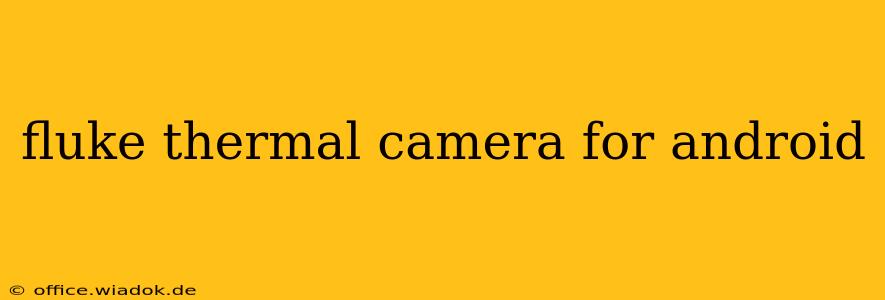Finding the right thermal imaging camera can be tricky, especially when you're looking for compatibility with your Android device. This guide dives deep into the world of Fluke thermal cameras and their Android integration, helping you choose the perfect model for your needs. We'll cover compatibility, features, applications, and factors to consider before purchasing.
Understanding Fluke Thermal Camera Compatibility with Android
While Fluke doesn't produce thermal cameras specifically designed for Android, many of their models offer seamless integration through dedicated mobile apps. This integration allows you to view, analyze, and share thermal images directly from your Android smartphone or tablet. The key is to look for cameras compatible with Fluke Connect®, their powerful cloud-based platform and mobile app.
Key Features Enabled by Android Integration:
- Real-time Image Viewing: See thermal images live on your Android device, eliminating the need to rely solely on the camera's built-in screen.
- Image Analysis & Reporting: Many apps allow for on-device analysis of thermal images, including temperature readings, isotherms, and other crucial data. This often includes features for creating professional-looking reports directly from your Android device.
- Image Storage & Sharing: Easily store thermal images on your Android device and share them via email, cloud storage, or other platforms. This simplifies collaboration and documentation.
- Remote Monitoring: Depending on the camera model and app capabilities, you might even be able to remotely monitor temperature readings in real-time via your Android device.
- Software Updates: Fluke regularly updates its apps with new features and improvements, ensuring your device remains compatible and up-to-date.
Popular Fluke Thermal Cameras with Strong Android App Integration
Several Fluke thermal cameras boast excellent compatibility with the Fluke Connect® app for Android. Remember that specific features and app capabilities may vary slightly depending on the chosen camera model. Always check the manufacturer's specifications before purchasing. Some popular options (but not an exhaustive list) include:
- Fluke Ti400 PRO: A high-end option offering superior image quality and extensive features.
- Fluke Ti300 PRO: A robust, versatile camera ideal for various applications.
- Fluke Ti200: A reliable and cost-effective option, still offering excellent Android integration.
Note: While the above are popular choices, the specific availability and compatibility of Fluke thermal cameras with Android may change over time. Always consult the official Fluke website or your preferred retailer for the most up-to-date information.
Choosing the Right Fluke Thermal Camera for Your Android Device
Before making a purchase, consider these factors:
- Resolution: Higher resolution provides more detail in your thermal images.
- Temperature Range: Ensure the camera's temperature range is suitable for your intended application.
- Features: Consider features like autofocus, laser pointers, and image analysis tools.
- Connectivity: Verify that the camera supports wireless connectivity for seamless Android integration.
- Budget: Fluke thermal cameras range in price, so determine your budget before browsing models.
Conclusion: Seamless Thermal Imaging on Your Android Device
Integrating Fluke thermal cameras with your Android device offers a powerful combination of portability, advanced features, and real-time data analysis. By carefully considering your needs and researching compatible models, you can find the perfect Fluke thermal camera to streamline your workflow and enhance your thermal imaging capabilities. Remember to check the official Fluke website and app store for the latest compatibility information and app updates.