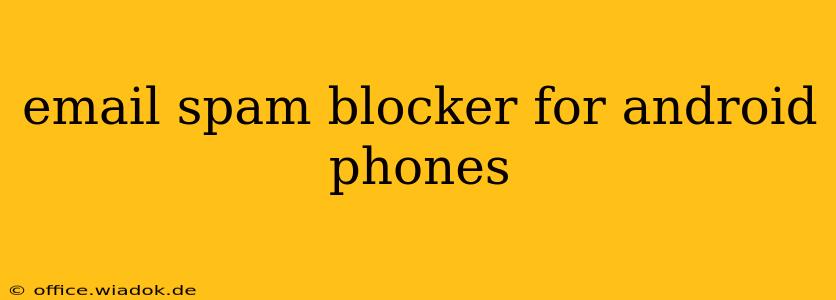Are you tired of wading through endless junk emails on your Android phone? The constant barrage of spam, phishing attempts, and unwanted newsletters can be frustrating and even risky. Fortunately, several effective email spam blockers are available for Android, allowing you to reclaim your inbox and focus on what matters. This guide will explore the best options, helping you choose the right solution for your needs.
Understanding the Threat of Email Spam on Android
Before diving into solutions, it's crucial to understand why email spam is such a prevalent issue on Android devices. Spammers utilize various techniques, including:
- Harvesting email addresses: They collect email addresses from websites, forums, and other online sources.
- Spoofing sender addresses: They disguise their true identity, making it difficult to identify the source of the spam.
- Using malicious links and attachments: They attempt to lure users into clicking links or opening attachments that can infect their devices with malware or steal personal information.
These threats highlight the importance of having a robust spam blocker in place. A strong defense prevents these malicious emails from reaching your inbox in the first place.
Top Email Spam Blocker Options for Android
Several effective strategies exist for managing spam on your Android device. These range from built-in email client features to dedicated third-party apps. Here are some of the best:
1. Leveraging Your Email Provider's Spam Filters
Most email providers (Gmail, Outlook, Yahoo, etc.) have built-in spam filters. These filters analyze incoming emails based on various factors, including sender reputation, content, and keywords, and automatically move suspected spam to a junk or spam folder. Actively managing your filter settings within your email provider is often the first and most effective step.
- Gmail: Gmail's spam filter is generally highly effective. You can customize its settings to adjust sensitivity and manage blocked senders.
- Outlook: Similar to Gmail, Outlook offers robust spam filtering with adjustable settings.
- Yahoo: Yahoo Mail also provides a reliable spam filter with options for customization.
Pro-Tip: Regularly check your spam folder to ensure legitimate emails aren't being misclassified. If you find legitimate emails in your spam folder, mark them as "not spam" to help your email provider refine its filtering.
2. Utilizing Third-Party Email Apps with Advanced Spam Filtering
Some third-party email apps offer more advanced spam-filtering capabilities than those built into your device's default email client. These often utilize machine learning algorithms for superior spam detection. Popular choices include:
- Blue Mail: Offers customizable spam filtering with options to block specific senders or domains.
- K-9 Mail: A powerful, open-source email client with strong spam filtering capabilities. It provides granular control over filtering rules.
- Newton Mail: (Paid subscription) A premium email client known for its sophisticated spam filtering and other advanced features.
3. Employing a Dedicated Spam Blocking App
Several apps specialize in blocking spam and unwanted calls, often incorporating email spam protection as a feature. These apps sometimes offer additional functionalities like call blocking and SMS filtering.
Choosing the Right Spam Blocker for You
The best email spam blocker for you depends on your individual needs and technical comfort level.
- For most users: Optimizing your email provider's built-in spam filter is usually sufficient.
- For users seeking advanced features: A third-party email app with robust spam filtering is recommended.
- For users needing comprehensive protection: A dedicated spam-blocking app might be the ideal solution.
Remember to regularly review your spam settings and update your filters as needed. Staying vigilant is key to maintaining a clean and secure email inbox.
Conclusion: A Spam-Free Android Experience is Within Reach
With the right tools and strategies, you can significantly reduce the amount of spam you receive on your Android phone. By utilizing your email provider's built-in filters, exploring third-party apps, or employing dedicated spam-blocking apps, you can create a more efficient and secure email experience. Take control of your inbox and enjoy a more productive and less stressful digital life.