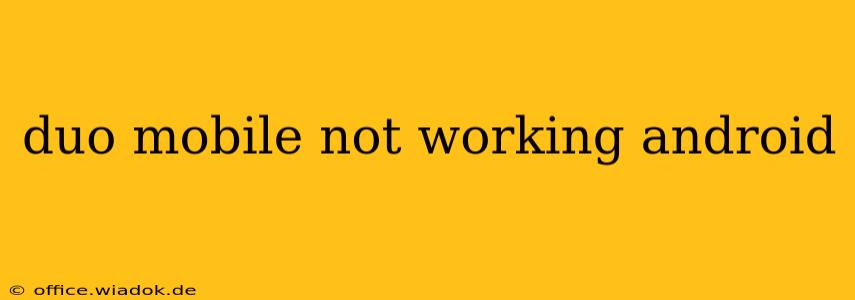Duo Mobile, the popular two-factor authentication app, provides an extra layer of security for many online accounts. However, like any app, it can occasionally encounter issues. If you're facing problems with Duo Mobile on your Android device, this guide offers troubleshooting steps and potential solutions to get you back up and running.
Common Reasons Why Duo Mobile Isn't Working on Android
Before diving into solutions, let's identify some frequent causes of Duo Mobile malfunctions on Android:
- Network Connectivity: A weak or unstable internet connection is a primary culprit. Duo Mobile needs a stable network to communicate with your authentication servers.
- App Version: An outdated Duo Mobile app might contain bugs or lack compatibility with the latest security protocols.
- Android OS Version: An outdated Android operating system could also interfere with the app's functionality.
- Background App Restrictions: Your phone's battery optimization or background app restrictions might be preventing Duo Mobile from operating correctly.
- Device-Specific Issues: Sometimes, problems are unique to the device, potentially related to corrupted app data or system conflicts.
- Account-Specific Problems: In rare instances, the problem might lie with your specific account's configuration or server-side issues.
Troubleshooting Duo Mobile on Android: Step-by-Step Guide
Here's a systematic approach to resolving Duo Mobile issues:
1. Check Your Internet Connection
The most basic, yet often overlooked, step: Ensure you have a strong and stable internet connection. Try switching between Wi-Fi and mobile data to see if one performs better. A simple restart of your router or phone can also resolve temporary connectivity glitches.
2. Update Duo Mobile
Outdated apps are a common source of bugs. Check the Google Play Store for updates to Duo Mobile. If an update is available, install it immediately. This often fixes many compatibility and performance issues.
3. Update Your Android Operating System
Ensure your Android OS is up-to-date. Outdated operating systems can sometimes cause conflicts with applications. Check your device's settings for system updates.
4. Check Background App Restrictions
Many Android devices have battery optimization features that limit background app activity. Duo Mobile requires background access to function properly. Go into your phone's settings, find battery optimization or background app management, and ensure Duo Mobile is excluded from any restrictions.
5. Force Stop and Clear Cache/Data
Sometimes, cached data or temporary files can cause app malfunctions. Force-stop Duo Mobile, then clear its cache and data. This won't delete your account information, only temporary files.
- Force Stop: Go to your phone's settings, find Apps or Applications, locate Duo Mobile, and select "Force Stop."
- Clear Cache/Data: In the same app settings, look for options to clear cache and data. This will reset the app to its initial state.
6. Reinstall Duo Mobile
If the above steps don't work, uninstall and reinstall Duo Mobile. This ensures a clean installation without corrupted files.
7. Check for Device-Specific Issues
If the problem persists after reinstalling, the issue might be specific to your device. Consider a factory reset as a last resort (be sure to back up your data first!). This will eliminate any potential system conflicts.
8. Contact Your IT Department or Service Provider
If you're using Duo Mobile for work or a specific service, contact your IT department or the service provider's support team. They might be experiencing server-side issues or have specific troubleshooting steps.
Preventing Future Duo Mobile Problems
- Regular Updates: Keep both Duo Mobile and your Android OS updated.
- Stable Internet: Maintain a reliable internet connection.
- Background App Permissions: Ensure Duo Mobile has the necessary background permissions.
By systematically working through these steps, you should be able to resolve most Duo Mobile issues on your Android device. If problems persist after trying all the solutions, reaching out to your service provider is the best next step.