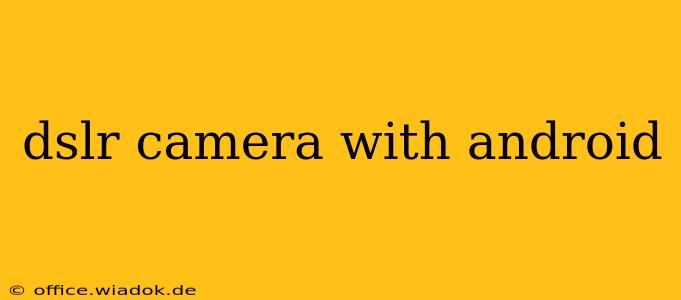The world of photography is constantly evolving, and the lines between traditional DSLRs and smartphones are blurring more than ever. While dedicated DSLRs still reign supreme for professional-level image quality and control, the integration of Android with photography is rapidly changing the game. This guide explores the exciting intersection of DSLRs and Android, covering everything from using your Android phone as a remote control for your DSLR to leveraging Android apps for image processing and editing.
Understanding the DSLR-Android Synergy
The beauty of pairing a DSLR with an Android device lies in the powerful combination of high-quality image capture and the portability and processing power of your phone. Instead of viewing your images solely on the back of your camera, you gain access to a larger screen for reviewing, editing, and sharing your creations. This synergy opens doors to enhanced workflow efficiency and creative possibilities.
1. Remote Control Your DSLR with Android
Many DSLR manufacturers offer dedicated apps that allow you to control your camera wirelessly via Wi-Fi or Bluetooth. This transforms your Android phone into a remote control, enabling you to:
- Trigger the shutter: Capture images from a distance, perfect for self-portraits, wildlife photography, or time-lapse sequences.
- Adjust settings: Modify aperture, shutter speed, ISO, and other settings remotely, eliminating the need to constantly adjust your camera.
- Live view: See a real-time preview of your shot on your phone's larger screen, making composition easier.
- Review images: Instantly review your captured images on your phone's screen, allowing for quicker assessment and adjustments.
These apps vary depending on your camera brand (Canon, Nikon, Sony, etc.), so download the appropriate app for optimal functionality.
2. Android Apps for Image Processing and Editing
Android's vast app ecosystem offers a wide array of powerful image editing and processing tools. After transferring your DSLR images to your phone (via SD card or Wi-Fi), you can enhance your photos using apps like:
- Adobe Lightroom Mobile: A robust and versatile app offering professional-grade editing capabilities.
- Snapseed: A user-friendly app with a wide range of tools for adjustments, filters, and creative effects.
- VSCO: Known for its film-emulation presets and subtle editing tools, ideal for achieving a classic look.
- Photoshop Express: A streamlined version of the desktop powerhouse, providing quick and easy editing solutions.
These apps allow you to fine-tune your images, correct imperfections, and add creative flair, maximizing your DSLR's potential.
3. Utilizing Android for Organization and Sharing
Your Android device excels at organizing and sharing your photos. You can:
- Create albums: Organize your images into albums based on themes, locations, or dates.
- Cloud storage: Back up your photos to cloud services like Google Photos, Dropbox, or OneDrive, ensuring they're safe and accessible.
- Social media sharing: Easily share your stunning DSLR photos directly to your favorite social media platforms.
- Geotagging: Many apps automatically add location data to your images, providing context and facilitating organization.
These features streamline your workflow, enhancing the overall photography experience.
Choosing the Right DSLR and Android Combination
While any DSLR can be paired with an Android device, certain factors should guide your selection:
- Wi-Fi capability: Ensure your DSLR has built-in Wi-Fi for wireless remote control and image transfer.
- App compatibility: Check for app availability and compatibility between your chosen DSLR and your Android device.
- Android version: Ensure your Android version supports the necessary apps and features.
- Storage capacity: Consider the storage capacity of your Android device and potential needs for storing high-resolution DSLR images.
Conclusion: Unleashing the Power of DSLR and Android Together
The synergy between DSLRs and Android devices opens up exciting opportunities for photographers of all levels. By leveraging the power of both technologies, you can improve your workflow, enhance your creative capabilities, and effortlessly share your stunning photographic masterpieces with the world. The combination offers a seamless blend of professional-grade image capture and the convenience and versatility of Android's capabilities, ushering in a new era of mobile-enhanced DSLR photography.