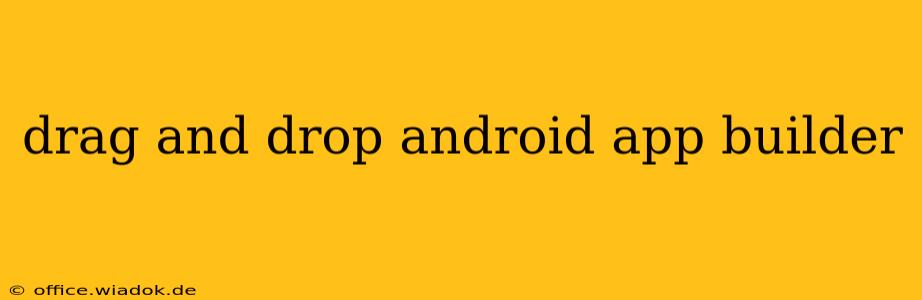Building a mobile app used to require extensive coding knowledge and countless hours of development. But the landscape has dramatically shifted with the rise of drag-and-drop Android app builders. These platforms empower individuals and businesses alike to create functional apps without writing a single line of code. This comprehensive guide delves into the world of drag-and-drop Android app builders, exploring their benefits, limitations, and the best options available in the market today.
What is a Drag and Drop Android App Builder?
A drag-and-drop Android app builder is a visual development environment that allows users to create mobile applications using a point-and-click interface. Instead of wrestling with complex coding languages like Java or Kotlin, developers can simply drag and drop pre-built components (buttons, images, text fields, etc.) onto a screen and connect them to create functionality. This streamlined process significantly reduces development time and lowers the barrier to entry for aspiring app creators.
The Advantages of Using a Drag and Drop Android App Builder
The appeal of these platforms is undeniable. Several key benefits make them a compelling option for both novice and experienced developers:
-
Speed and Efficiency: Building an app is significantly faster. The visual interface accelerates the development process, allowing for rapid prototyping and iteration.
-
Reduced Development Costs: By eliminating the need for professional coders, these platforms drastically reduce development expenses. This is especially beneficial for startups and small businesses with limited budgets.
-
Accessibility: No prior coding experience is necessary. This opens the doors to app development for a much wider audience, empowering individuals with creative ideas but limited technical skills.
-
Ease of Use: The intuitive drag-and-drop interface makes the process simple and straightforward, even for complete beginners. The learning curve is significantly less steep compared to traditional app development.
-
Focus on Design and Functionality: Developers can concentrate on the app's design and user experience without getting bogged down in intricate coding details.
Types of Drag and Drop Android App Builders
Several categories exist within this space, each with its own strengths and weaknesses:
-
General-Purpose Builders: These platforms offer a wide range of features and functionalities, suitable for a variety of app types.
-
Niche Builders: These platforms focus on specific types of apps, such as e-commerce, restaurant menus, or event management. They often provide specialized features tailored to those niches.
-
Platform-Specific Builders: These tools generate apps specifically for Android or iOS, sometimes offering additional features or integrations unique to those platforms.
Limitations of Drag and Drop Android App Builders
While these platforms offer numerous advantages, it's crucial to acknowledge their limitations:
-
Customization Restrictions: The level of customization might be restricted compared to native app development. You might not have access to every feature or be able to implement highly complex functionalities.
-
Performance Issues: Apps built using these platforms might occasionally experience performance limitations, particularly when dealing with complex data or intensive tasks.
-
Limited Control: You don't have the same level of control over the underlying code as you would with traditional development. This can sometimes hinder the ability to optimize performance or troubleshoot certain issues.
-
Platform Dependence: The app might be tied to the specific platform used to build it. Porting to other platforms could be challenging or even impossible.
Choosing the Right Drag and Drop Android App Builder
Selecting the right platform depends on your specific needs and technical expertise. Consider the following factors:
-
Your app's purpose and complexity: Choose a platform that offers the necessary features and functionalities for your app.
-
Your budget: Some platforms are free or offer affordable plans, while others have more premium pricing structures.
-
Your technical skills: If you're a beginner, choose a platform with an intuitive interface and extensive documentation.
-
Scalability: Consider how your app might grow and ensure the platform can accommodate future development needs.
Conclusion
Drag-and-drop Android app builders have democratized mobile development, making it accessible to a broader audience. While they have limitations, their ease of use, speed, and affordability make them a powerful tool for anyone looking to bring their app idea to life. By carefully considering your needs and researching the available platforms, you can find the perfect tool to build your next successful Android application.