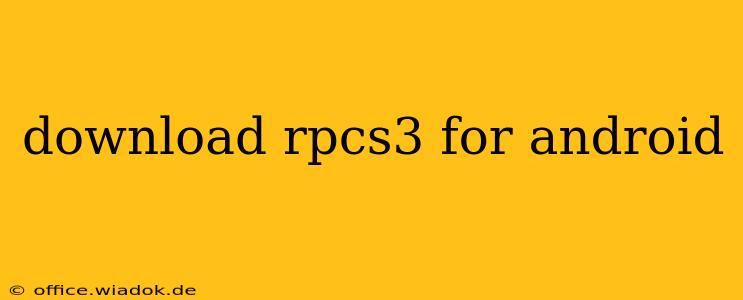Downloading RPCS3 on Android isn't as straightforward as downloading an app from the Google Play Store. RPCS3 is a powerful PlayStation 3 emulator, and its complexity means it doesn't have a readily available Android version in the traditional sense. This guide will explore the current state of PS3 emulation on Android, discussing the technical challenges and outlining alternative approaches for those looking to play PS3 games on their Android devices.
The Challenges of Running RPCS3 on Android
Unlike emulators for less demanding systems like the Nintendo DS or Game Boy Advance, emulating the PlayStation 3 architecture on Android presents significant hurdles. The PS3's complex Cell Broadband Engine (Cell BE) architecture, comprised of one PowerPC processor and eight Synergistic Processing Elements (SPEs), demands substantial processing power and RAM. Even high-end Android devices often struggle to meet these requirements, resulting in poor performance or complete incompatibility with many PS3 games.
Furthermore, RPCS3's primary development focuses on desktop operating systems (Windows, Linux, macOS). Porting such a complex piece of software to the Android environment is a considerable undertaking requiring extensive optimization and modifications. While there have been experimental ports and attempts, none have achieved widespread success or stability comparable to the desktop version.
Alternatives for Playing PS3 Games on Android
Given the challenges of running RPCS3 directly on Android, gamers seeking a PS3 experience on their mobile devices have a few alternatives:
1. Cloud Gaming Services:
Services like PlayStation Plus Premium (subscription required) offer cloud streaming for select PlayStation 3 titles. This removes the need for local emulation, enabling you to play PS3 games on a range of devices, including Android, by leveraging remote servers. The experience heavily relies on a stable internet connection, however. Latency and occasional buffering are potential drawbacks.
2. Remote Play:
If you own a PlayStation 3 and have a good network connection, you can explore Remote Play. This feature allows you to stream your PS3 gameplay to other devices, potentially including your Android device. Again, a strong and stable internet connection is paramount for a smooth experience.
3. Lower-Requirement Emulators and Games:
While full PS3 emulation remains challenging, some simpler emulators may offer compatibility with a limited selection of PS2 games. Many PS2 games have been ported to Android, offering a similar retro gaming experience, albeit not exactly the same as playing on a PS3.
The Future of PS3 Emulation on Android
The possibility of a fully functional, stable, and widely accessible Android port of RPCS3 remains uncertain. The high computational demands of the PS3 architecture, coupled with the diverse range of Android devices, present significant ongoing challenges. However, continued advances in Android hardware and emulator technology might eventually lead to better compatibility. For now, cloud gaming services and remote play offer the most viable options for playing PS3 games on Android devices.
Disclaimer: This article provides information and analysis regarding RPCS3 and PS3 emulation on Android. The author is not responsible for any issues arising from attempting to use unofficial or modified software. Always download software from trusted sources and be mindful of potential security risks.