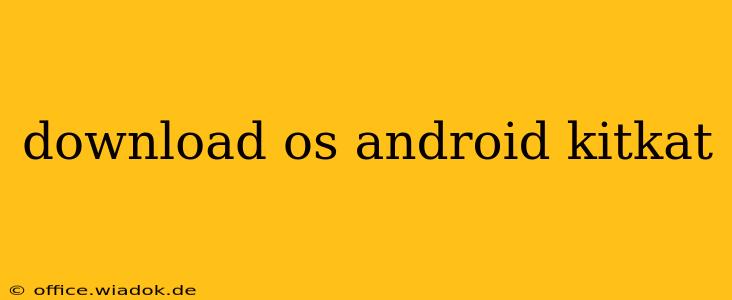Downloading Android KitKat: A Guide for Developers and Enthusiasts
Android KitKat (version 4.4) may be an older Android version, but it still holds significance for developers and enthusiasts interested in older devices or specific app compatibility testing. While Google no longer officially provides KitKat downloads, there are avenues for obtaining it, primarily focused on developers needing access for legacy app support or testing purposes. This guide will explore these avenues, emphasizing ethical and safe practices.
Disclaimer: Downloading older Android versions carries inherent risks. Ensure you understand the security implications and only download from trustworthy sources. This guide is for informational purposes only; we do not endorse any specific download source and are not responsible for any issues arising from downloading and using outdated software.
Understanding the Challenges of Downloading Android KitKat
The primary challenge lies in Google's discontinuation of official support. This means no direct download links are available from Google's official servers. Attempts to find direct downloads online often lead to potentially unsafe or malicious websites.
Alternative Methods (For Developers and Advanced Users Only)
For developers who need KitKat for legacy app support or testing, the best approach is to utilize Android emulators or virtual machines (VMs). These tools allow you to run a virtual instance of an Android device with KitKat installed within your existing operating system, providing a safe and controlled environment.
-
Android Studio's Emulator: Android Studio, the official Android development IDE, includes a robust emulator capable of running various Android versions, including KitKat. This is the recommended method for developers. The process involves setting up an Android Virtual Device (AVD) within Android Studio, specifying KitKat as the target Android version.
-
Virtual Machines (like VirtualBox or VMware): You can also use virtual machine software to install an entire Android KitKat image within a virtual environment. This requires finding a reliable source for a KitKat system image, which should be approached with caution due to the risk of malware or corrupted files.
Finding KitKat System Images (Proceed with Extreme Caution!)
If you absolutely must obtain a KitKat system image for a VM, exercise extreme caution. Only download from reputable sources that have a demonstrable track record of providing safe and verified software. Many websites offering older Android versions might be compromised, so thorough verification is crucial before downloading.
Security Concerns and Best Practices
-
Verification: Always verify the source's legitimacy before downloading any Android image. Look for reviews, testimonials, and community discussions to gauge its trustworthiness.
-
Antivirus Software: Run a full scan with updated antivirus software on any downloaded files before running them on your system.
-
Virtual Machines: Always use a virtual machine for installing older Android versions to isolate them from your main operating system. This minimizes the risk of malware infecting your primary system.
-
Legitimate Sources: Prioritize legitimate sources, even if it requires more effort. The risk associated with unreliable sources far outweighs any perceived convenience.
Conclusion
While downloading Android KitKat directly is no longer feasible through official channels, developers and advanced users have alternative options, primarily leveraging emulators and virtual machines. However, it's essential to prioritize security and download only from trustworthy sources. The potential risks associated with outdated software necessitate careful consideration and a cautious approach. Remember, using emulators is the safest and most recommended method for accessing KitKat for development and testing purposes.