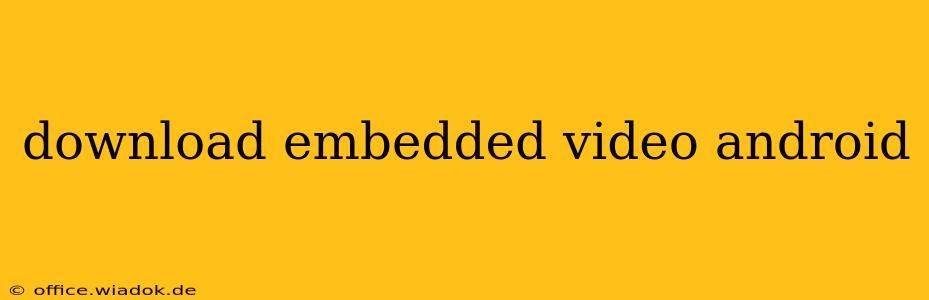Downloading videos embedded within websites or apps on your Android device can be tricky, but it's achievable with the right knowledge and tools. This guide will walk you through various methods, highlighting their pros and cons, and ensuring you understand the legal implications before proceeding.
Understanding Copyright and Legal Implications
Before diving into the how-to, it's crucial to understand the legal landscape. Downloading copyrighted videos without permission is illegal in most jurisdictions. Always respect copyright laws and only download videos you have explicit permission to download, such as videos you've personally created or videos that are explicitly offered for download by the uploader. Violation of copyright can lead to legal repercussions, including fines or lawsuits.
Methods for Downloading Embedded Videos on Android
Several methods exist for downloading embedded videos, each with its own set of advantages and disadvantages.
1. Using Browser-Based Downloaders
Many browsers offer extensions or built-in features to download videos. However, the availability and functionality vary greatly depending on the browser and the specific website hosting the video. Some browsers might require installing additional extensions from the app store, which can present security risks if not carefully vetted.
Pros: Often simple to use if the browser supports it directly.
Cons: Limited compatibility across different websites and video platforms. Security risks if downloading untrusted browser extensions.
2. Dedicated Video Downloaders
Numerous apps on the Google Play Store are specifically designed for downloading videos. These apps often support a wider range of websites and video platforms than browser-based methods. However, it's crucial to choose reputable apps from trusted developers. Always check user reviews and permissions requested by the app before installing it.
Pros: Wider compatibility with various websites and video platforms. Often offer additional features like format selection and conversion.
Cons: Risk of installing malware or adware from untrusted sources. Some apps may violate copyright laws, putting the user at risk.
3. Using Screen Recording Apps
If other methods fail, screen recording apps can be used as a last resort. This method captures the entire screen, including the video, but the resulting video quality might be lower than a direct download and can be significantly larger in file size. This also captures everything on your screen, making it less desirable for privacy reasons.
Pros: Works with most videos, regardless of the website or platform.
Cons: Lower video quality compared to direct downloads. Large file sizes. Captures everything on the screen, not just the video.
Choosing the Right Method: A Practical Approach
The best method depends on several factors, including the specific website or app hosting the video, your technical skills, and your comfort level with using third-party apps. If you're unsure, starting with browser-based downloaders or checking if the video platform itself offers download functionality is always the safest and most legal approach. Only resort to third-party apps if other methods fail, and ensure you choose reputable sources to mitigate the risks.
Conclusion: Responsible Downloading
Downloading embedded videos on Android requires careful consideration of legal and security implications. Always prioritize legal and ethical downloading practices. Remember to respect copyright laws and choose reputable apps and browser extensions from trusted sources. By following these guidelines, you can enjoy downloaded videos while minimizing risks.