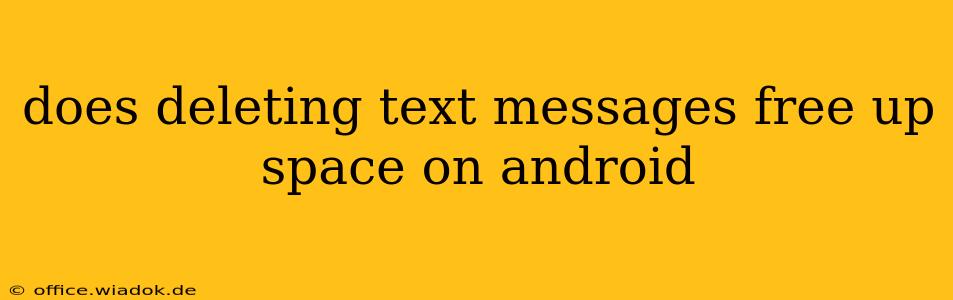Yes, deleting text messages does free up space on your Android device, but the amount of space freed might surprise you. While a single text message doesn't take up a significant amount of space, the cumulative effect of thousands of messages, especially those with large attachments like images or videos, can considerably impact your phone's storage. This article will delve into the specifics of how much space text messages consume and how to effectively manage your messaging storage to optimize your Android device's performance.
How Much Space Do Text Messages Use?
The space a text message occupies depends on several factors:
- Message length: Shorter text messages naturally consume less storage than lengthy ones.
- Multimedia content: Images, videos, GIFs, and audio files significantly increase the storage footprint of a message. A single high-resolution image can consume several megabytes, far exceeding the space used by text alone.
- Message type: MMS (Multimedia Messaging Service) messages, which support multimedia content, consume far more space than SMS (Short Message Service) text messages.
Generally, a plain text message uses only a few kilobytes. However, a message with a high-resolution image could easily use several megabytes. This means that while deleting hundreds of simple text messages might only free up a few megabytes, deleting messages with numerous attachments could free up significantly more.
Why You Might Not See an Immediate Impact After Deletion
Even after deleting text messages, you might not immediately notice a substantial increase in available storage. This is because Android's operating system doesn't always instantly reclaim the space. Background processes and cached data can temporarily occupy the recently freed space. To see the full impact, you might need to restart your device or wait a short while.
Optimizing Your Text Message Storage
Here are some proactive steps to manage your text message storage effectively:
1. Regularly Delete Old Conversations:
Establish a routine to regularly delete old conversations you no longer need. You can manually select conversations and delete them individually or delete entire threads at once.
2. Utilize Automatic Deletion Features (if available):
Some messaging apps offer automatic deletion features, allowing you to automatically delete messages after a specific timeframe (e.g., after 30 days or 1 year). This is a great way to prevent your message storage from ballooning out of control.
3. Be Mindful of Attachments:
Before sending large attachments, consider whether it's truly necessary. If possible, use smaller image sizes or alternative methods for sharing large files (like cloud storage).
4. Consider Alternative Messaging Apps:
Explore messaging apps that offer more robust storage management features, including cloud storage integration and automatic cleanup options.
Conclusion
Deleting text messages on Android does free up space, but the amount depends heavily on the type and number of messages stored. By regularly clearing out old conversations and being mindful of attachments, you can effectively manage your text message storage and ensure your Android device runs smoothly. Proactive storage management is key to maintaining optimal performance.