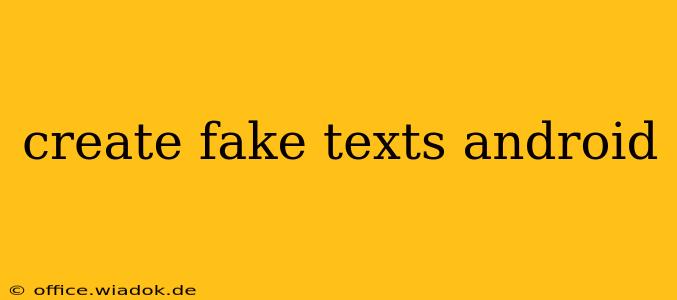Want to create fake text messages on your Android device? Whether it's for a movie script, a prank (used responsibly, of course!), or testing an app, knowing how to generate realistic-looking fake texts can be surprisingly useful. This guide explores several methods, from using built-in features to leveraging dedicated apps, providing you with a complete understanding of the process.
Understanding the Limitations and Ethical Considerations
Before diving into the methods, it's crucial to address the ethical implications. Creating fake texts to deceive or defraud is illegal and unethical. The techniques described below are intended for harmless purposes only. Misusing this information can lead to serious consequences.
Always ensure you are using these methods responsibly and within the bounds of the law.
Method 1: Utilizing Screenshot and Editing Tools
This is the simplest method, best for creating a single, isolated fake text conversation.
Steps:
-
Take a Screenshot: Capture a screenshot of an existing text conversation (preferably one you're not using). This provides a realistic template.
-
Edit the Screenshot: Use a photo editing app (like Photoshop Express, Snapseed, or even the built-in photo editor) to modify the text bubbles. Replace the existing text with your fake message. Pay attention to detail: matching fonts, sizes, and even timestamp accuracy enhances realism.
-
Save and Share (Optional): Once you're satisfied, save the edited screenshot. You can then share it as needed.
Pros: Simple and readily available. Cons: Labor-intensive for multiple messages, less realistic for longer conversations.
Method 2: Employing Dedicated Fake Text Message Apps
Several apps on the Google Play Store are designed specifically for creating fake text conversations. These apps often offer more advanced features than simple screenshot editing.
Important Note: Thoroughly research any app before downloading it. Read reviews and check its permissions to ensure it's safe and trustworthy. Avoid apps with suspicious reviews or excessive permissions.
These apps typically allow you to:
- Create entire conversations with multiple participants.
- Customize message details (timestamps, sender names, etc.).
- Add images or videos to the fake texts.
- Generate realistic-looking message bubbles.
Pros: More efficient for creating extensive conversations, offers greater customization options. Cons: Requires downloading and installing a third-party app, potential privacy concerns if the app is not reputable.
Method 3: Using Text Message Simulators (For Developers)
For developers or those familiar with coding, utilizing text message simulators can be a powerful tool. These simulators often mimic the behavior of real text messaging apps, allowing for comprehensive testing and development. However, this method requires programming knowledge and isn't suitable for casual users.
Choosing the Right Method
The best method depends on your needs and technical skills. For a quick, single fake text, screenshot editing is sufficient. For more extensive and realistic conversations, a dedicated app is recommended. Remember always to use these methods ethically and responsibly.
Disclaimer
This information is provided for educational purposes only. The author and website are not responsible for any misuse of the information contained herein. Always respect the law and ethical considerations when creating or using fake text messages.