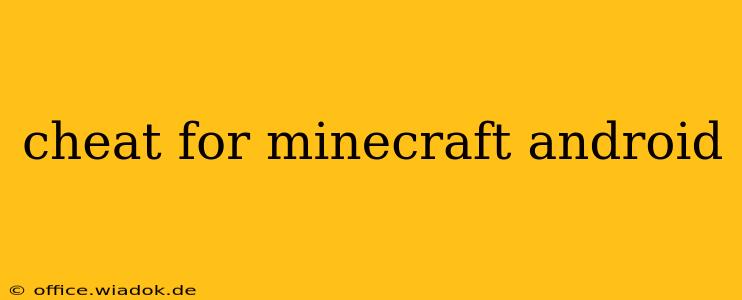Minecraft on Android offers an unparalleled sandbox experience, but sometimes you want a little extra help to conquer those challenges or simply explore new possibilities. This guide dives deep into the world of Minecraft Android cheats, mods, and hacks, exploring ethical considerations and responsible usage. We'll cover everything from simple commands to more advanced modifications, helping you understand how to enhance your gameplay without ruining the experience for yourself or others.
Understanding the Risks and Responsibilities of Using Cheats
Before we jump into the specifics, it's crucial to understand the potential downsides of using cheats in Minecraft Android. While undeniably fun, there are some points to consider:
- Multiplayer Restrictions: Most multiplayer servers strictly prohibit cheating. Using cheats could result in a ban from your favorite servers.
- Loss of Satisfaction: Overusing cheats can diminish the sense of accomplishment derived from overcoming challenges through skill and perseverance. The journey is often as rewarding as the destination in Minecraft.
- Potential for Malware: Downloading cheats from untrusted sources poses a significant risk of infecting your device with malware. Always download from reputable sources and scan downloaded files before installation.
- Game Instability: Poorly designed or incompatible cheats can lead to crashes or other game instability issues.
Exploring Safe and Legal Cheat Methods
Many "cheats" in Minecraft are actually in-game features or commands, accessible through the game's interface or by utilizing external but legitimate tools.
1. Utilizing Game Commands (Creative Mode):
Creative mode, available in both the standard game and through various game settings, offers a wide array of commands that effectively act as cheats:
- /give: This command allows you to instantly obtain any item in the game. For example, typing
/give @p diamond_sword 1will give you a diamond sword. - /tp: This command allows for instant teleportation to specific coordinates or to another player. Useful for quickly traversing large distances.
- /gamemode: Allows switching between survival, creative, and adventure modes.
These commands are completely legitimate and part of the standard Minecraft experience, providing a powerful toolset for creative players.
2. Using Add-ons and Resource Packs:
Minecraft's robust modding community provides a vast library of add-ons and resource packs that enhance gameplay without resorting to illicit methods. These are usually downloaded from reputable sources like CurseForge or Minecraft Marketplace. These can offer:
- New Items and Blocks: Expand the game's possibilities with unique tools, weapons, and building materials.
- Modified Gameplay Mechanics: Introduce new challenges, features, or entirely new dimensions to explore.
- Enhanced Graphics: Improve the visuals and aesthetics of the game with custom textures and models.
Remember to always verify the source of any add-ons or resource packs before downloading them to minimize the risk of malware.
3. Exploring External Tools (with Caution):
Some third-party applications offer features that can enhance Minecraft gameplay. However, exercise extreme caution when using such tools. Always thoroughly research the reputation of the developer and read reviews before installing anything. Incompatible tools can lead to game instability or even account bans.
Ethical Considerations: Playing Fair
While the temptation to use cheats might be strong, consider the impact on your own gameplay experience and that of others. Cheating can easily undermine the challenge and sense of achievement inherent in Minecraft. Striking a balance between utilizing helpful tools and maintaining the integrity of the game is key to a rewarding Minecraft Android experience.
This guide aims to provide information for educational purposes only. The responsibility for using any mentioned tools or methods rests solely with the user. Always practice safe computing habits and respect the terms of service of any platform you utilize.