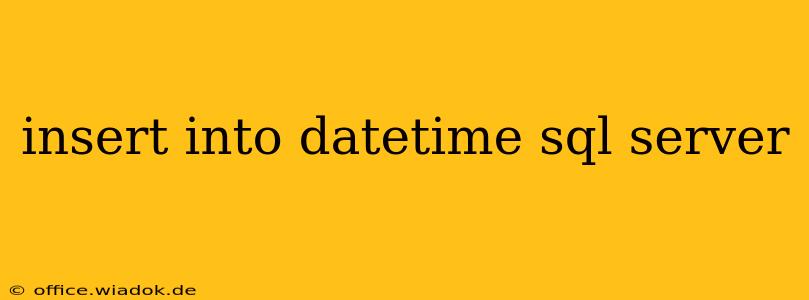Mastering INSERT INTO DateTime in SQL Server: A Comprehensive Guide
Inserting datetime values into SQL Server databases is a fundamental task, yet it's crucial to understand the nuances to avoid common pitfalls and ensure data integrity. This guide provides a comprehensive overview of the various methods, best practices, and potential issues you might encounter when working with datetime and its related data types in SQL Server.
Understanding SQL Server's Date and Time Data Types
Before diving into INSERT statements, let's clarify the different date and time data types available in SQL Server:
datetime: Stores both date and time values. Accuracy is to approximately 3.33 milliseconds. It's an older data type and generally,datetime2is preferred for new projects.datetime2: Similar todatetime, but offers greater precision (up to 100 nanoseconds) and a wider range of values. This is the recommended data type for most new applications.smalldatetime: Stores date and time values with less precision thandatetime(accuracy to the nearest minute). Generally avoided in favor ofdatetime2.date: Stores only the date portion (no time component).time: Stores only the time portion (no date component).
Methods for Inserting DateTime Values
There are several ways to insert datetime or datetime2 values into a SQL Server table using INSERT INTO statements. Let's examine them with examples:
1. Using Literal Values:
This is the most straightforward method, suitable for inserting specific dates and times. Note the formatting:
INSERT INTO MyTable (DateTimeColumn)
VALUES ('2024-03-08 14:30:00'); -- YYYY-MM-DD HH:MM:SS format is recommended
INSERT INTO MyTable (DateTimeColumn)
VALUES ('20240308 14:30:00'); -- YYYYMMDD HH:MM:SS format also works
2. Using GETDATE() or GETUTCDATE():
These functions return the current date and time. GETDATE() returns the server's local time, while GETUTCDATE() returns Coordinated Universal Time (UTC). Use UTC for applications needing consistent time across different geographical locations.
INSERT INTO MyTable (DateTimeColumn)
VALUES (GETDATE());
INSERT INTO MyTable (DateTimeColumn)
VALUES (GETUTCDATE());
3. Using CAST or CONVERT:
These functions allow you to convert values from other data types into datetime or datetime2. This is useful when dealing with dates stored as strings or other formats.
INSERT INTO MyTable (DateTimeColumn)
VALUES (CAST('2024-03-08' AS DATETIME2));
INSERT INTO MyTable (DateTimeColumn)
VALUES (CONVERT(DATETIME2, 'March 8, 2024', 107)); -- Style 107 specifies the format of the input string
4. Using Variables:
You can store date and time values in variables before inserting them into the table. This is particularly beneficial when dealing with more complex date manipulations.
DECLARE @MyDateTime DATETIME2 = '2024-03-08 14:30:00';
INSERT INTO MyTable (DateTimeColumn)
VALUES (@MyDateTime);
Best Practices and Considerations
- Always Use
datetime2: Unless you have a legacy system requiring compatibility withdatetime, always usedatetime2for its superior precision and range. - Consistent Formatting: For literal values, adhere to the ISO 8601 format (
YYYY-MM-DD HH:MM:SS) for clarity and compatibility. - Error Handling: Implement error handling to gracefully manage potential issues, such as incorrect date formats or out-of-range values. Use
TRY...CATCHblocks to trap exceptions. - Time Zones: Be mindful of time zones, especially in distributed applications. Use
GETUTCDATE()when consistency across locations is crucial. - Indexes: Create indexes on
datetimecolumns if you frequently query based on these values to improve query performance.
Conclusion
Inserting datetime values into SQL Server involves several techniques, each with its own advantages and considerations. By understanding the different data types, methods, and best practices outlined in this guide, you can effectively manage date and time data in your SQL Server databases, ensuring data integrity and efficient database operations. Remember to choose the most appropriate method based on your specific requirements and always prioritize data accuracy and consistency.