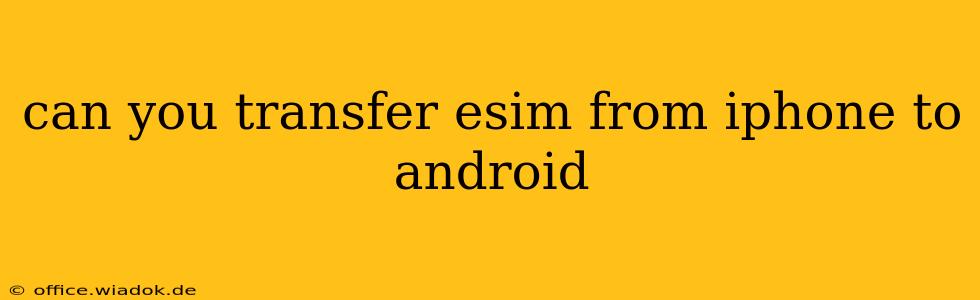Can You Transfer an eSIM from iPhone to Android? The Complete Guide
Transferring an eSIM from an iPhone to an Android phone isn't as straightforward as transferring a physical SIM card, but it's definitely possible. The process depends heavily on your mobile carrier and sometimes even the specific eSIM profile. This guide breaks down everything you need to know to successfully transfer your eSIM.
Understanding the Challenges:
Unlike physical SIM cards that you can physically remove and insert, eSIMs are digitally embedded within your phone. This means the transfer process involves interacting with your carrier's systems to deactivate the eSIM on your iPhone and activate it on your Android device. This is why carrier support is often crucial.
The Two Main Methods:
There are two primary ways to transfer your eSIM:
1. Through Your Mobile Carrier:
This is generally the recommended method. Most major carriers offer a process for transferring eSIM profiles. This typically involves contacting your carrier's support team (either through phone, online chat, or their app) and requesting the transfer. They'll guide you through the steps, which may include:
- Deactivating the eSIM on your iPhone: The carrier will remotely deactivate your eSIM on your iPhone. This ensures your number is not active on two devices simultaneously.
- Generating a QR code or providing activation instructions: Your carrier will provide you with a QR code or a series of instructions to activate the eSIM on your Android phone. This code or instructions are specific to your account and phone.
- Activating the eSIM on your Android: You'll scan the QR code (if provided) or follow the instructions within your Android phone's settings to activate the transferred eSIM profile.
Important Considerations When Using Your Carrier:
- Carrier Compatibility: Not all carriers support eSIM transfers seamlessly. Some might require you to obtain a new eSIM profile. Always check with your carrier beforehand.
- Device Compatibility: Ensure both your iPhone and Android device are compatible with eSIM technology.
- Account Status: Ensure your account is in good standing with no outstanding payments or issues.
2. Manually (Less Common & Carrier Dependent):
Some carriers allow for a more manual process where you might download a profile from your online account, but this is less common and highly dependent on your specific carrier. Relying on your carrier's support is usually much safer and more reliable.
Step-by-Step Guide (Carrier-Assisted Method):
- Contact Your Carrier: Reach out to your mobile carrier's customer support. Explain that you're transferring your eSIM from an iPhone to an Android phone.
- Follow Their Instructions: Carefully follow the instructions provided by your carrier's representative. This may involve providing account details, device information, or completing online forms.
- Deactivate your iPhone eSIM: Your carrier will usually initiate this process remotely.
- Receive QR Code or Activation Instructions: Obtain the QR code or step-by-step instructions.
- Activate the eSIM on your Android: On your Android phone, go to Settings > Network & internet > SIM cards > Add a SIM card. Scan the QR code or input the manual details (as instructed by your carrier).
- Verify Activation: Once activated, test your mobile service to ensure everything is working correctly.
Troubleshooting:
- Activation Issues: If you encounter problems during activation, contact your carrier's support immediately. They can help troubleshoot the issue and potentially resolve it remotely.
- No QR Code: If your carrier doesn't provide a QR code, closely follow their alternative activation instructions.
- Account Problems: Outstanding bills or other account issues can prevent the transfer. Resolve any account problems before attempting the transfer.
Conclusion:
While transferring an eSIM from an iPhone to an Android phone might seem daunting, it's manageable with the proper guidance from your mobile carrier. Remember that working directly with your carrier is the most reliable and efficient way to complete the transfer successfully. Always double-check compatibility and account status before proceeding.