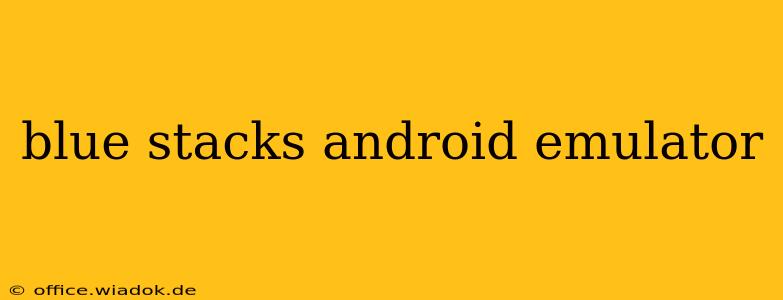BlueStacks is a prominent name in the world of Android emulators, allowing users to run Android apps and games on their Windows and macOS computers. But with numerous competitors emerging, how does BlueStacks stack up in 2024? This in-depth review will explore its features, performance, advantages, and disadvantages to help you decide if it's the right emulator for you.
What is BlueStacks?
BlueStacks is a powerful Android emulator that provides a seamless experience for running Android applications on your desktop. It's designed to be user-friendly, even for those unfamiliar with emulators, offering a robust platform for gaming and general Android app usage. Key features include high performance, multi-instance capabilities, and keyboard mapping for enhanced gaming control.
Key Features and Advantages of BlueStacks
BlueStacks boasts several features that set it apart from the competition:
High Performance and Optimized Gaming
BlueStacks is known for its optimized performance, especially regarding gaming. Its hypervisor technology allows for smoother gameplay and higher frame rates than many alternative emulators. This is particularly crucial for demanding games that require significant processing power.
Multi-Instance Manager
One of BlueStacks' standout features is its multi-instance manager. This allows users to run multiple Android instances simultaneously, enabling multitasking and playing multiple games concurrently. This is incredibly beneficial for gamers who enjoy playing multiple games at once or for those who need to test applications across different accounts.
Advanced Keymapping and Controls
BlueStacks offers extensive keyboard mapping and control customization options. Gamers can easily map keyboard keys and mouse controls to in-game actions, significantly improving gameplay and precision. This feature is essential for achieving a competitive edge in mobile games.
Macros and Scripts
For added efficiency and automation, BlueStacks allows users to record and replay macros and scripts. This can automate repetitive tasks within games or applications, saving valuable time and effort. This feature is highly beneficial for power users and gamers looking to streamline their experience.
Enhanced Graphics and Resolution
BlueStacks allows you to customize the resolution and graphics settings of your emulator, allowing you to optimize the visual experience based on your system's capabilities. This is crucial for obtaining the best possible visual quality.
Disadvantages of BlueStacks
While BlueStacks offers many compelling advantages, it's not without its drawbacks:
System Resource Intensive
Being a powerful emulator, BlueStacks requires significant system resources, including RAM and processing power. Users with lower-end computers may experience performance issues or lag.
Occasional Bugs and Glitches
Like any software, BlueStacks occasionally experiences bugs and glitches. While the developers regularly release updates to address these issues, some users might still encounter problems.
Bloatware Concerns
Some users have expressed concerns about the inclusion of certain pre-installed apps and features within BlueStacks, which could be perceived as bloatware. However, most of these can be easily uninstalled or ignored.
BlueStacks vs. Other Emulators: A Comparison
While BlueStacks is a strong contender, it's crucial to compare it with other popular emulators such as NoxPlayer, LDPlayer, and MEmu Play. Each emulator has its own strengths and weaknesses, and the best choice depends on individual needs and preferences. Consider factors like performance, features, system requirements, and user-friendliness when making your decision.
Conclusion: Is BlueStacks Right for You?
BlueStacks remains a powerful and versatile Android emulator, especially well-suited for gamers and users requiring robust multitasking capabilities. Its high performance, multi-instance manager, and advanced keymapping make it a strong choice for many. However, users should consider their system specifications and be aware of potential resource consumption before installing. Careful consideration of your specific needs and a comparison with other emulators will ultimately determine if BlueStacks is the perfect fit for you.