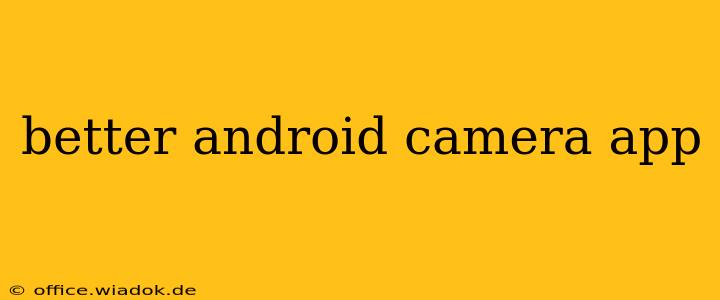Tired of your phone's default camera app? Wish you had more control, better features, or simply higher-quality images? You're not alone. While many Android phones boast impressive camera hardware, the built-in software often falls short. Fortunately, a plethora of third-party camera apps offer significant improvements, unlocking your phone's true photographic potential. This guide explores some of the best Android camera apps, categorized for ease of use and specific needs.
Top Picks for Everyday Users
These apps offer significant upgrades over stock camera apps with minimal learning curves:
1. Google Camera (GCam): The Widely-Loved Classic
Often hailed as the gold standard, Google Camera (GCam) is known for its exceptional image processing and user-friendly interface. Features like HDR+ dramatically improve image quality, especially in challenging lighting conditions. While not officially supported on all Android devices, dedicated online communities offer GCam ports for a wide range of phones, often resulting in superior image quality compared to the manufacturer's default app. Note: Finding and installing a compatible port requires some technical know-how.
2. Open Camera: The Free and Feature-Rich Option
Open Camera stands out for its completely free and open-source nature. It boasts a wide array of features including manual controls, RAW support, timer, voice control, and various shooting modes. Its intuitive design makes it accessible for casual users while offering powerful tools for those who want more control over their photos.
3. Filmic Pro: The Professional's Choice (Paid)
For videographers, Filmic Pro is a game-changer. This paid app offers unparalleled manual control over video recording, including frame rate, resolution, focus, and exposure. Its powerful features and professional-grade results make it a worthwhile investment for serious video creators.
Apps for Specific Needs and Advanced Users
Beyond the general-purpose apps, some cater to particular photographic styles or offer advanced features:
1. Manual Camera: Precise Control for Photography Enthusiasts
Manual Camera provides extensive manual control over every aspect of image capture. You have complete command over ISO, shutter speed, white balance, and focus – perfect for mastering exposure and creating unique shots. This app is ideal for those who appreciate fine-grained control and want to experiment with different photographic techniques.
2. Lightroom Mobile: Editing Powerhouse (Free/Paid)
While not a camera app itself, Adobe Lightroom Mobile deserves a mention. Its powerful editing capabilities allow you to enhance your photos, whether taken with your phone's default app or a third-party alternative. The free version offers a substantial set of tools, while the paid subscription unlocks even more advanced features.
3. Camera FV-5: Deep Dive into Manual Controls
Camera FV-5 is another strong contender for those seeking extensive manual controls. It emulates the experience of a DSLR camera, offering a comprehensive set of settings and options for experienced photographers.
Choosing the Right App for You
The "best" Android camera app depends entirely on your needs and skill level. If you're looking for a simple upgrade with excellent image quality, Google Camera or Open Camera are excellent choices. For serious videographers, Filmic Pro is a must-have. And for those seeking advanced manual controls, Manual Camera or Camera FV-5 provide unparalleled customization. Experimenting with a few different apps will help you discover the perfect fit for your photographic journey. Don't be afraid to explore; you might be surprised at the results!