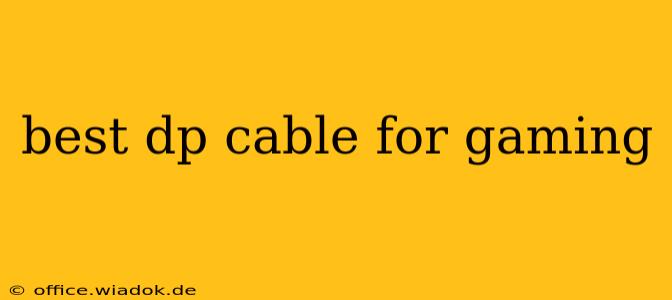Finding the best DisplayPort (DP) cable for gaming can feel overwhelming with the sheer number of options available. But don't worry, this guide will break down everything you need to know to choose a cable that delivers the ultimate gaming experience, ensuring crisp visuals, smooth frame rates, and lag-free gameplay. We'll explore different cable types, features to look for, and ultimately, help you select the perfect DP cable for your setup.
Understanding DisplayPort Cable Versions and Their Impact on Gaming
DisplayPort cables aren't all created equal. Different versions offer varying bandwidths, impacting the resolution, refresh rate, and overall quality of your gaming visuals. Here's a breakdown:
-
DisplayPort 1.2: While older, DP 1.2 cables can still handle many modern games at 1440p and even some 4K resolutions at lower refresh rates. However, for high-refresh-rate 4K gaming, you'll likely want a newer standard.
-
DisplayPort 1.4: This is currently a sweet spot for many gamers. DP 1.4 supports resolutions up to 8K at 60Hz or 4K at 144Hz (and even higher refresh rates depending on the monitor's capabilities). This makes it ideal for high-resolution, high-refresh-rate gaming.
-
DisplayPort 2.0: The latest version, DisplayPort 2.0, offers significantly increased bandwidth, capable of handling 8K at 120Hz or even higher resolutions and refresh rates. While currently less common and more expensive, this is the future of high-end gaming displays.
What Version Do You Need?
The best DisplayPort cable for you depends on your monitor's capabilities and your gaming preferences:
- 1080p Gaming: A DP 1.2 cable is more than sufficient.
- 1440p Gaming (144Hz or higher): A DP 1.4 cable is recommended.
- 4K Gaming (120Hz or higher): A DP 1.4 or DP 2.0 cable is necessary, with DP 2.0 providing future-proofing.
- 8K Gaming: You'll definitely need a DisplayPort 2.0 cable.
Key Features to Consider When Buying a DP Cable
Beyond the version number, several other features can significantly impact your gaming experience:
-
Cable Length: Choose a length that comfortably reaches your monitor from your graphics card, avoiding excessive cable slack or needing to stretch it too tightly.
-
Cable Quality: Look for cables made with high-quality materials. A well-constructed cable ensures reliable signal transmission and durability. Avoid cheap cables that might cause signal drops or other issues.
-
Shielding: Proper shielding reduces electromagnetic interference (EMI), which can lead to visual artifacts or signal loss during gameplay.
-
Certification: Consider cables that are officially certified by the Video Electronics Standards Association (VESA). This ensures the cable meets the required specifications for its claimed version.
Finding the Best DP Cable for Your Needs
While specific product recommendations are outside the scope of this guide (to avoid endorsing specific brands), here's how to choose based on your gaming setup:
-
Identify your monitor's specifications: Determine your monitor's maximum resolution and refresh rate capabilities. This will guide you in choosing the appropriate DP cable version.
-
Assess your graphics card's capabilities: Ensure your graphics card can output the resolution and refresh rate you desire.
-
Choose the correct cable length: Measure the distance between your graphics card and monitor to select an appropriate length.
-
Prioritize cable quality and shielding: Opt for well-made cables from reputable brands, prioritizing certification for guaranteed performance.
Conclusion: Level Up Your Gaming with the Right Cable
Selecting the right DisplayPort cable is crucial for an optimal gaming experience. By understanding the different versions, considering key features, and following the steps outlined above, you can confidently choose a cable that delivers stunning visuals, smooth performance, and lag-free gameplay. Remember, investing in a high-quality DP cable is an investment in the overall quality of your gaming setup.